My Apple Mac has a flexgate issue. What does it mean? Updated 2022
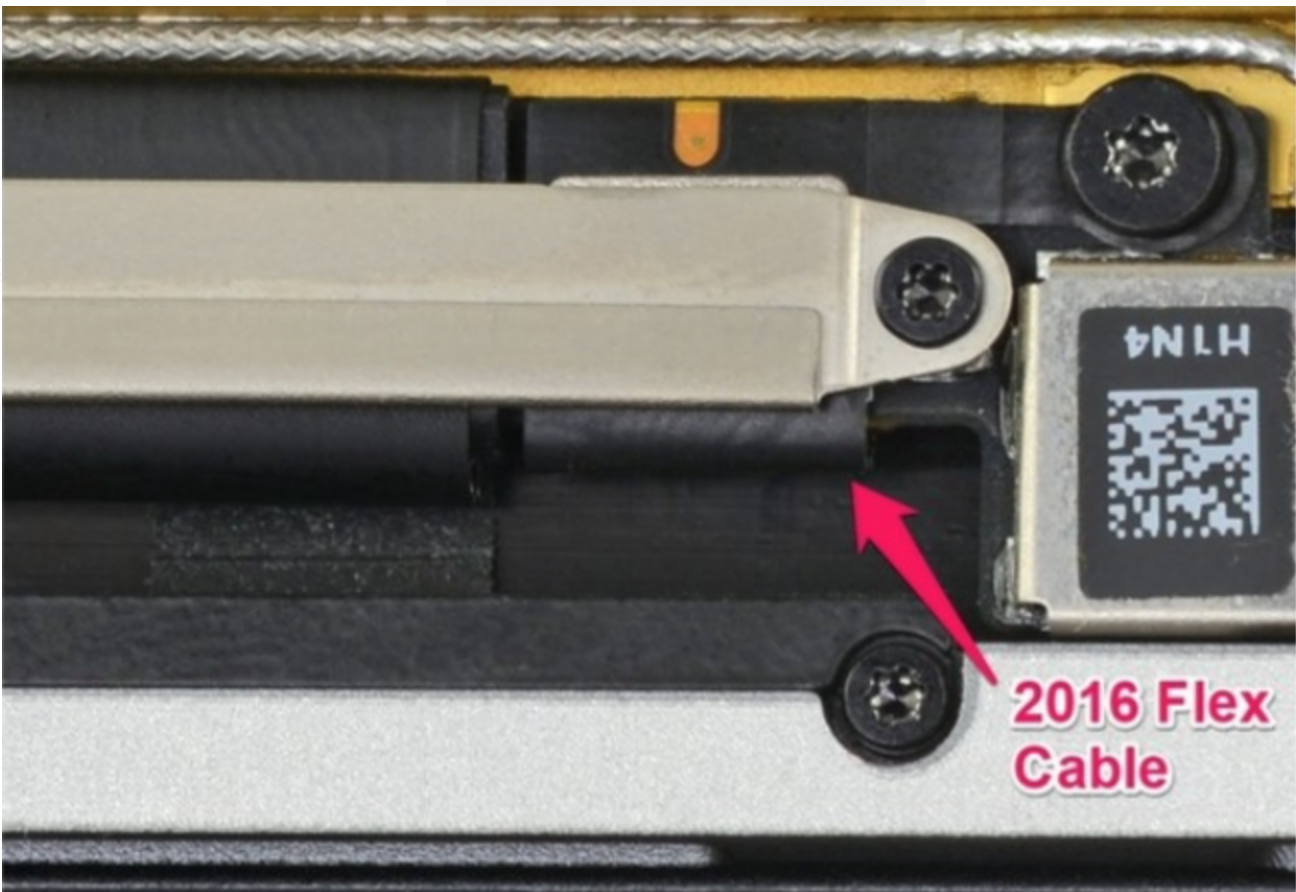
How to understand your Apple Mac and the flexgate issue:
Flexgate is a term used for display backlight-related issues caused by a fractured flex cable resulting in a black screen.
Here it is in more detail:
A hard-wired cable was used by Apple to connect the logic board to the LCD screen in MacBooks manufactured before 2016.
They then replaced the hard-wired cable with flex cables to ensure a more compact and thinner screen.
The flex cable that was used is made of a flexible plastic ribbon with thin flat copper traces and it can bend without breaking it. The copper traces transfer power or data.
This is how the flex cable can affect the screen when it frays or breaks.
There are four flex cables in the MacBook screen whereby the two outside cables are for the vertical and horizontal timing control signals. The right-hand side small flex cable is for the backlight and the other one is for the webcam.
The MacBook screen manufactured in 2016/17 came with a short backlight cable that is about 2mm shorter than required. When you open the screen fully pressure is built on the joint of the flex cable and cable connector that can make it fray or break.
There are six copper traces to control the six groups of LED lights independently. When one or more are broken black spots will appear and finally a black screen.
To find out if you are dealing with the flexgate issue?
1. Press the power button on the keyboard. Wait a little bit.
2. Press the Caps Lock key on the keyboard.
3. Place one finger on the trackpad and move your finger towards to upper-left corner.
4. Move to a dark room and shine a torch on the screen upper-left corner. If you can see the cursor, your Mac has a blacklight flexgate issue.
Your options:
Since the cable is integrated into the screen it cannot be replaced although some people have tried to do so but with no lasting effect. The entire screen has to be replaced.
Contact ZA Support Apple Experts for a screen replacement quote.
Contact Us
(+27) 083 656 8992
(+27) 079 053 9964
admin@zasupport.com
22 North Road, Dunkeld West, Johannesburg
Monday-Friday: 6am – 6pm
Saturday: 9am – 1pm
Sunday: Closed
Get Started
Reach out to us to receive expert Apple support.
Simply complete our easy 2 minute book in form.
When is my Apple iMac outdated? Updated 2022
When is my Apple iMac outdated? When is my Apple iMac outdated? You should consider replacing your iMac when 1. It is too old to update as your Mac is limited to what macOS it can be updated too. 2. You can no longer find parts to repair it. 3. If your Mac...
Update on Apple’s launch of the MacBook Pro 14″ and 16″ and MacOS Venture. Updated 2022
Update on Apple’s launch of the MacBook Pro 14″ and 16″ and MacOS Venture.Update on Apple’s launch of the MacBook Pro 14″ and 16″ and MacOS Venture. Apple has been working on the M2 versions of the MacBook Pro 14" and 16" and the new macOS Ventura. The rumor is...
How to take care of the battery of your Apple Mac.
How to take care of the battery of your Apple Mac. How to take care of the battery of your Apple Mac. A battery is a physical and chemical process and how it is used affects how long it lasts. Every battery has a certain number of times or cycles, that it can...
Most frequently asked questions regarding Apple Mac Keyboards. Updated 2022
Most frequently asked questions regarding Apple Mac Keyboards.Most frequently asked questions regarding Apple Mac Keyboards. The keyboard is one of the most used parts of your Mac and when it does not work it can bring your activities to a stop. What type of...
Should I buy a pre-owned or new Apple Mac? Updated 2022
Should I buy a pre-owned or new Apple Mac?Should I buy a pre-owned or new Apple Mac? Benefits of a certified pre-owned Mac. 1. They are as good as new. Each product is tested to make sure it is in working condition going through several tests....
SHOULD I UPGRADE MY OLD MAC OR BUY A NEW ONE? UPDATED 2022
SHOULD I UPGRADE MY OLD MAC OR BUY A NEW ONE? SHOULD I UPGRADE MY OLD MAC OR BUY A NEW ONE? You might love your old Mac but it is no longer performing and you should consider upgrading or replacing it. Because each individual has different needs and...
