What to do when your Mac keeps restarting? Updated 2022
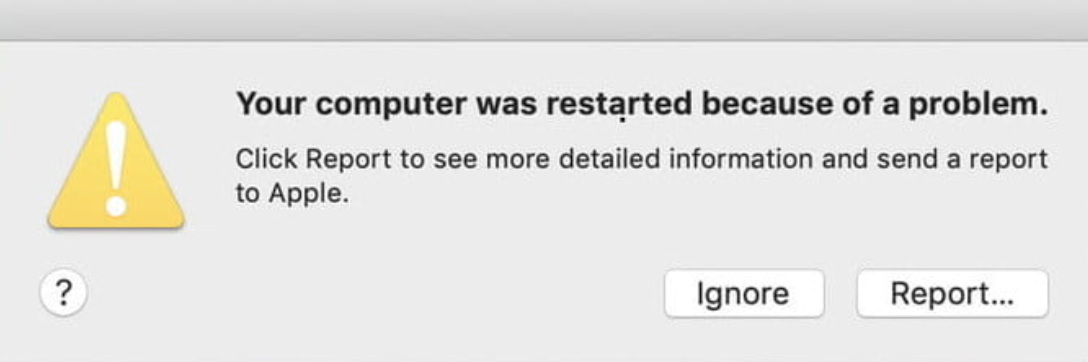
Why does my Apple Mac keep on restarting?
It can be very frustrating when your Mac keeps on restarting. The most common cause is called “kernel panic”. This happens when your Mac’s operating system detects an issue. You will know that is the problem when your Mac shows you a message that your computer restarted because of a problem.
The main reasons for this happening are faulty software, hardware settings, and even secondary devices.
Let’s discuss those options in more detail.
macOS problems:
When you miss some of your updates it can confuse your Mac, leading it to restart. So you can simply install all available updates and if this does not stop the restarting, you may need to reinstall macOS entirely.
Software issues:
The root of the problem can be that you downloaded some apps and clicking on the more info button could identify the particular software causing your problem. This way you can identify the particular software causing the problem and updating will resolve the issue.
Incompatible secondary devices:
To use secondary devices that are not compatible with your mac can cause the “kernel panic”. Start by removing all external devices such as keyboards, drives, and your mouse and test each one by connecting one at a time. Only use Apple-made or Mac-compatible secondary devices to prevent this from happening.
Your settings need to be reset:
Always ensure that your valuable data has been backed up on an external drive if you run into constant startup problems. Sometimes it requires wiping your Mac or other measures that can lose saved information.
Firstly, reset your PRAM by pressing the Option+Command+P+R keys at the same time.
Secondly, reset your SMC or System Management Controller. There are a few different ways to do so based on your Mac model.
There is a flaw in the macOS and it needs to be reinstalled:
Reinstalling macOS could be your solution however you should consider an upgrade for better performance if you cannot install the latest macOS.
Finally, if all fails contact ZA Support Experts SA for assistance.
Contact Us
(+27) 083 656 8992
(+27) 079 053 9964
admin@zasupport.com
22 North Road, Dunkeld West, Johannesburg
Saturday: 9am – 1pm
Sunday: Closed
Get Started
Reach out to us to receive expert Apple support.
Simply complete our easy 2 minute book in form.
Most frequently asked questions regarding Apple Mac Repairs. Updated 2023
Most frequently asked questions regarding Apple Mac Repairs. Updated 2023Most frequently asked questions regarding Apple Mac Repairs. Updated 2023 1. How do I identify if my MacBook needs repair? If your MacBook is experiencing unusual behavior, such as...
Discover the differences between spilling a small amount versus a larger amount of liquid on your Apple Mac. Updated 2023
Discover the differences between spilling a small amount versus a larger amount of liquid on your Apple Mac. Updated 2023Discover the differences between spilling a small amount versus a larger amount of liquid on your Apple Mac. Updated 2023 Accidents...
Logic Board Repair vs. Logic Board Replacement for Your Apple MacBook: What You Need to Know. Updated 2023
Logic Board Repair vs. Logic Board Replacement for Your Apple MacBook: What You Need to Know. Updated 2023Logic Board Repair vs. Logic Board Replacement for Your Apple MacBook: What You Need to Know. Updated 2023 The logic board, also known as the motherboard,...
A Beginner’s Guide to Diagnosing and Fixing MacBook Performance Issues. Updated 2023
A Beginner's Guide to Diagnosing and Fixing MacBook Performance Issues. Updated 2023Discover the common culprits behind a sluggish MacBook Pro or MacBook Air. Updated 2023 Why is my Apple MacBook slow? We understand the frustration of a sluggish device that...
Understanding the Stage Lighting Effect on your Apple MacBook. Updated 2023
Understanding the Stage Lighting Effect on your Apple Mac. Updated 2023Understanding the Stage Lighting Effect on your Apple Mac. Updated 2023 The stage lighting effect refers to the uneven illumination on the display of certain Macs. It appears as if the...
Understanding the Impact of RAM on the performance of your Apple Mac. Updated 2023
Understanding the Impact of RAM on the performance of your Apple Mac. Updated 2023 The Difference Between 8GB RAM and 16GB RAM for Your Apple Mac: A Beginner's Guide. updated 2023 When it comes to purchasing a new Apple Mac, one of the crucial decisions you...
