Most frequently asked questions regarding Apple Mac Repairs. Updated 2023
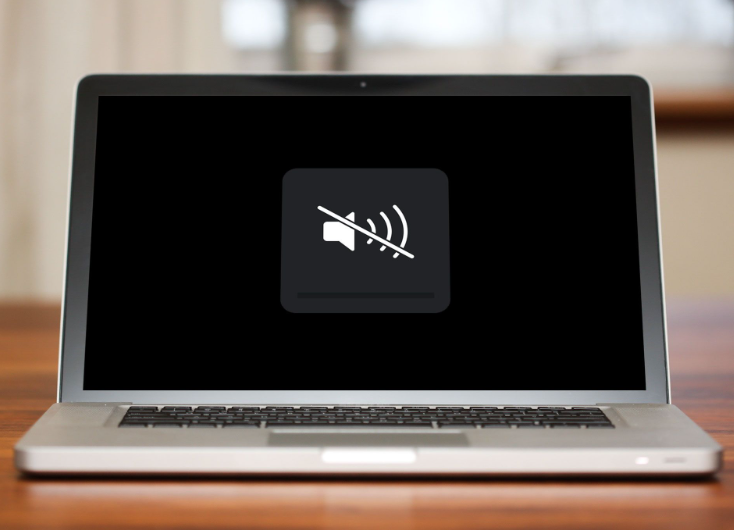
Most frequently asked questions regarding Apple Mac Repairs. Updated 2023
1. How do I identify if my MacBook needs repair?
If your MacBook is experiencing unusual behavior, such as frequent crashes, slow performance, or unresponsive hardware, it might indicate a need for repair. Additionally, physical damage, like a cracked screen or malfunctioning keyboard, also warrants professional assistance.
2. Where should I take my MacBook for repairs?
For Apple Mac repairs, it is best to rely on authorized service providers. These professionals have the necessary expertise and access to genuine Apple parts to ensure high-quality repairs. Remember to check your warranty status before seeking repairs, as it may affect the coverage and cost.
3. How long does it usually take to repair a MacBook?
The duration of MacBook repairs depends on the complexity of the issue. Minor repairs like battery replacements or software updates can often be done within a few hours. However, more extensive repairs, such as logic board replacements or water damage repairs, may take several days. The service provider will provide you with an estimated timeline based on the specific repair needed.
4. Can I repair my MacBook on my own?
It is generally not recommended unless you have the necessary technical expertise. MacBooks are intricate devices, and improper repairs can lead to further damage or void your warranty. Contact ZA Support Apple Experts for professional advice.
5. Are MacBook repairs expensive?
The cost of MacBook repairs varies depending on the specific issue and the model of your MacBook. Minor repairs like screen replacements or battery replacements are generally more affordable, while major repairs may require a more significant investment. However, if your MacBook is still covered under warranty or AppleCare, you may be eligible for free or discounted repairs.
6. How can I prevent MacBook issues in the future?
To minimize the chances of encountering MacBook issues, it’s essential to maintain your device properly. You can also have your Mac serviced at least once a year. Regularly update your MacBook’s operating system and software to ensure optimal performance and security. Additionally, protect your MacBook from physical damage by using a sturdy case or sleeve, and avoid exposing it to extreme temperatures or liquids.
Contact Us
(+27) 083 656 8992
(+27) 079 053 9964
admin@zasupport.com
22 North Road, Dunkeld West, Johannesburg
Monday-Friday: 6am – 6pm
Saturday: 9am – 1pm
Sunday: Closed
Get Started
Reach out to us to receive expert Apple support.
Simply complete our easy 2 minute book in form.
Update on Apple’s launch of the MacBook Pro 14″ and 16″ and MacOS Venture. Updated 2022
Update on Apple’s launch of the MacBook Pro 14″ and 16″ and MacOS Venture.Update on Apple’s launch of the MacBook Pro 14″ and 16″ and MacOS Venture. Apple has been working on the M2 versions of the MacBook Pro 14" and 16" and the new macOS Ventura. The rumor is...
How to take care of the battery of your Apple Mac.
How to take care of the battery of your Apple Mac. How to take care of the battery of your Apple Mac. A battery is a physical and chemical process and how it is used affects how long it lasts. Every battery has a certain number of times or cycles, that it can...
Most frequently asked questions regarding Apple Mac Keyboards. Updated 2022
Most frequently asked questions regarding Apple Mac Keyboards.Most frequently asked questions regarding Apple Mac Keyboards. The keyboard is one of the most used parts of your Mac and when it does not work it can bring your activities to a stop. What type of...
Should I buy a pre-owned or new Apple Mac? Updated 2022
Should I buy a pre-owned or new Apple Mac?Should I buy a pre-owned or new Apple Mac? Benefits of a certified pre-owned Mac. 1. They are as good as new. Each product is tested to make sure it is in working condition going through several tests....
SHOULD I UPGRADE MY OLD MAC OR BUY A NEW ONE? UPDATED 2022
SHOULD I UPGRADE MY OLD MAC OR BUY A NEW ONE? SHOULD I UPGRADE MY OLD MAC OR BUY A NEW ONE? You might love your old Mac but it is no longer performing and you should consider upgrading or replacing it. Because each individual has different needs and...
My cat and my Apple Mac.
My cat and my Apple Mac My cat and my Apple Mac. What happened? Mrs. Thom likes to work in front of the TV with the Mac on her lap. Keeping her company is Teddy her 3-year-old cat. This particular evening as she was working she noticed that Teddy was...
