Weekly Apple Mac Repair Requests Week 4 Part 2 Updated 2023
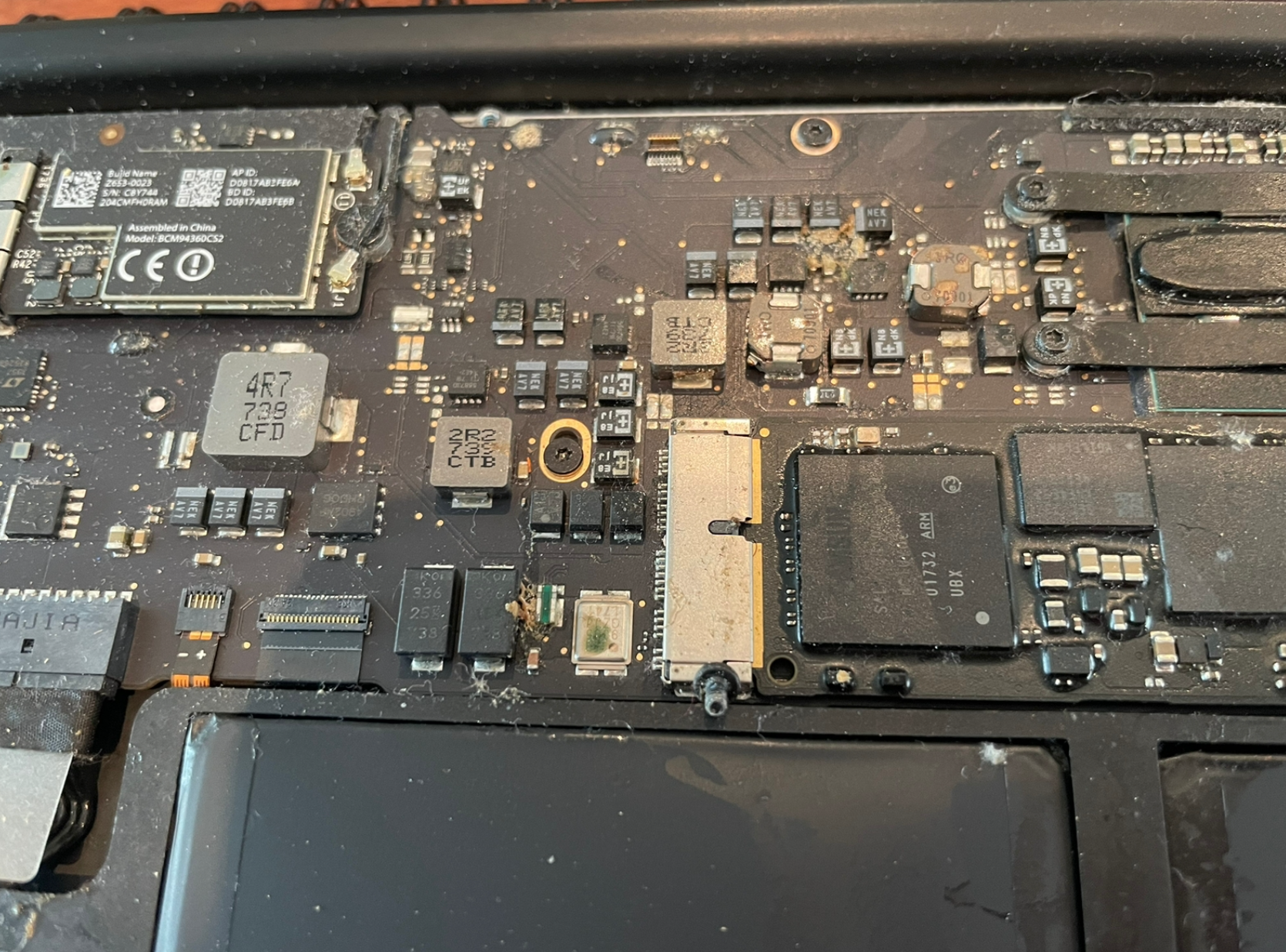
Weekly Apple Mac Repair Requests. Week 4 Part 2. Updated 2023.
Good day ZA Support Readers
The Reported Issue
I spilled coffee on my Mac and when I turned it upside down the liquid ran into the screen.
What can happen to your Mac when you spill any liquid on it?
Even if you can dry the visible area you still do not know where the liquid has gone.
The fact is that your machine may work in the short- term but corrosion will inevitably cause it to fail. Corrosion does not happen overnight but you can be sure that the process will start the minute liquid hits your Mac. That is one of the reasons why you need to shut down your Mac right away.
Opening your Mac and handling components you aren’t trained in is a very risky move. Often you may damage your Mac even further. You may be able to get rid of some surface corrosion with this method but there are very likely other less visible components that have been damaged.
What not to do?
1. Turn your Mac upside down. Liquid can run into the screen.
2. Use a hairdryer to dry the liquid. The heat can damage sensitive parts of your Mac.
3. Use rice to try and absorb the liquid.
4. Keep on using your Mac even if it switches on.
5. Do not attempt to open your Mac.
What you should do?
1. Switch your Mac off, using the forced shutdown option if necessary.
2. Unplug your Mac from any power source.
3. Take your Mac to an Apple Expert to assist you.
If you act immediately it can save you money and your Mac in the long run.
EL Admin Office
Contact Us
(+27) 083 656 8992
(+27) 079 053 9964
admin@zasupport.com
22 North Road, Dunkeld West, Johannesburg
Monday-Friday: 6am – 6pm
Saturday: 9am – 1pm
Sunday: Closed
Get Started
Reach out to us to receive expert Apple support.
Simply complete our easy 2 minute book in form.
Most frequently asked questions regarding Apple Mac Repairs. Updated 2023
Most frequently asked questions regarding Apple Mac Repairs. Updated 2023Most frequently asked questions regarding Apple Mac Repairs. Updated 2023 1. How do I identify if my MacBook needs repair? If your MacBook is experiencing unusual behavior, such as...
Discover the differences between spilling a small amount versus a larger amount of liquid on your Apple Mac. Updated 2023
Discover the differences between spilling a small amount versus a larger amount of liquid on your Apple Mac. Updated 2023Discover the differences between spilling a small amount versus a larger amount of liquid on your Apple Mac. Updated 2023 Accidents...
Logic Board Repair vs. Logic Board Replacement for Your Apple MacBook: What You Need to Know. Updated 2023
Logic Board Repair vs. Logic Board Replacement for Your Apple MacBook: What You Need to Know. Updated 2023Logic Board Repair vs. Logic Board Replacement for Your Apple MacBook: What You Need to Know. Updated 2023 The logic board, also known as the motherboard,...
A Beginner’s Guide to Diagnosing and Fixing MacBook Performance Issues. Updated 2023
A Beginner's Guide to Diagnosing and Fixing MacBook Performance Issues. Updated 2023Discover the common culprits behind a sluggish MacBook Pro or MacBook Air. Updated 2023 Why is my Apple MacBook slow? We understand the frustration of a sluggish device that...
Understanding the Stage Lighting Effect on your Apple MacBook. Updated 2023
Understanding the Stage Lighting Effect on your Apple Mac. Updated 2023Understanding the Stage Lighting Effect on your Apple Mac. Updated 2023 The stage lighting effect refers to the uneven illumination on the display of certain Macs. It appears as if the...
Understanding the Impact of RAM on the performance of your Apple Mac. Updated 2023
Understanding the Impact of RAM on the performance of your Apple Mac. Updated 2023 The Difference Between 8GB RAM and 16GB RAM for Your Apple Mac: A Beginner's Guide. updated 2023 When it comes to purchasing a new Apple Mac, one of the crucial decisions you...
