Weekly Apple Mac Repair Requests Week 4
Part 2. Updated 2023
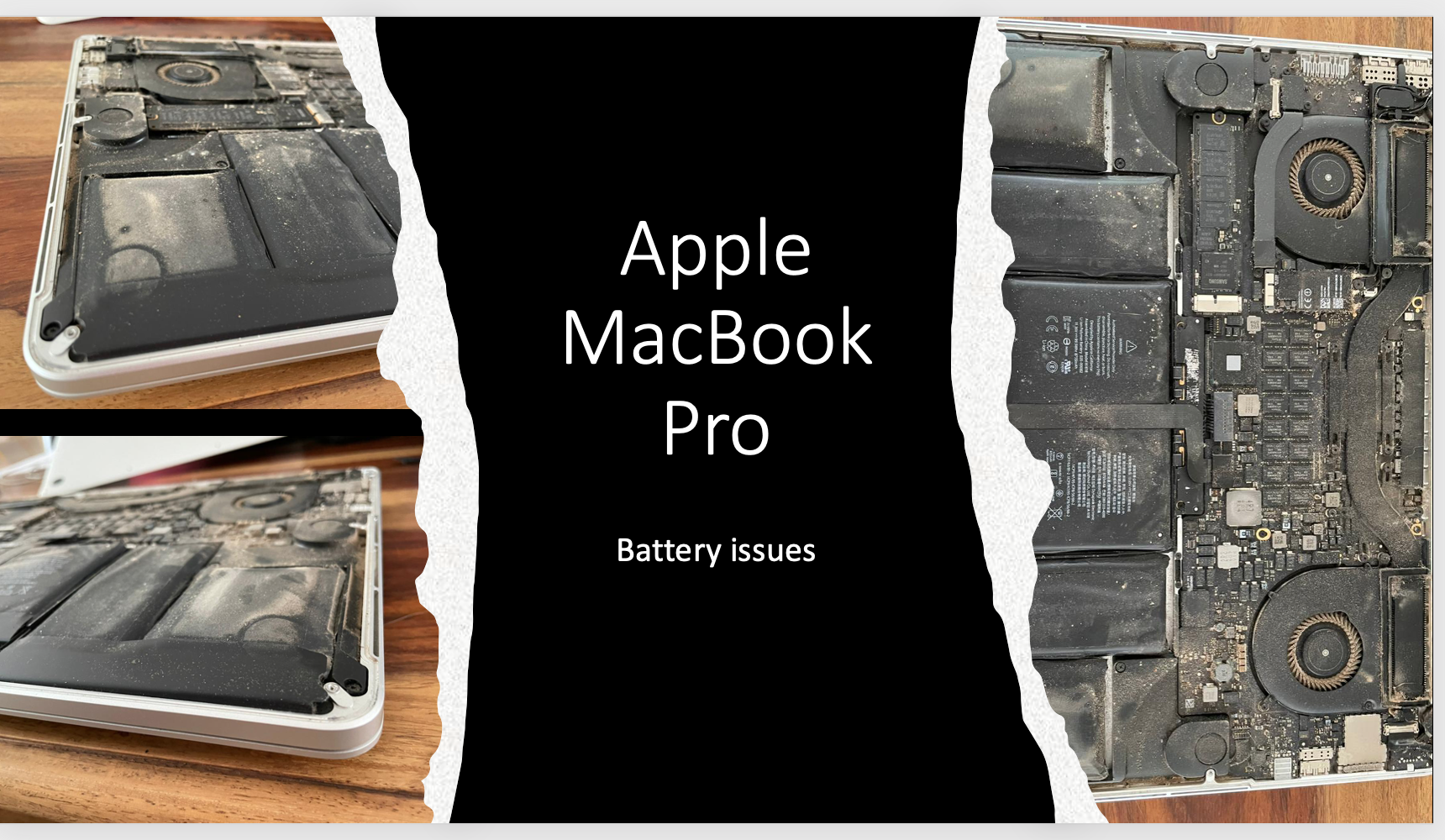
Apple Mac Repair Requests Week 4 Part 2. Updated 2023
Good day ZA Support Readers
In Part 2 of our weekly discussion, I want to discuss the issues with batteries and what a person can do to prolong the life of his battery.
Reported Issues
– Mac does not want to charge
– Mac Battery does not last
– Mac does not want to switch on
Possible Reasons
The reasons for the power-related issues with your Mac could be the following.
The charging system consists of four components:
– The battery stores power (charging) and provides power (discharging).
– charger that delivers power to your MacBook and its battery.
– charging circuit that converts the charger voltage to turn your Mac and charges the battery.
– System Management Controller (SMC) chip controls the behavior of the charging circuit.
When should you replace the battery
Replace a faulty battery if you receive any of the following notifications.
– Service Battery
– Replace Soon
– Replace Now
– No Battery Available
If the battery in your Mac runs out of charge quicker than expected check the following basics.
- Check the condition of your battery.
- Monitor the battery status especially if it shows that it is not charging.
- Ensure that the issue is not with the wall adapter that is malfunctioning.
- Swap the charging cable with another one to ensure that that is not the problem.
Here are some solutions to stop the battery from draining too fast.
- Find out what is using energy and close anything that is taking up too much power.
- Reduce the screen brightness as well as adjust the keyboard’s backlighting.
- Check and change some of the battery settings as it will show you which apps are using the most power.
- Identify background apps that can easily be switched off when not in use.
- When you have increased your workload it can also drain your battery sooner.
- Poor storage methods can also affect your battery especially if you leave it on a full battery for an extended period of time.
Make sure you treat your battery well and it should last longer. Until next time.
EL from the Admin Desk
Contact Us
(+27) 083 656 8992
(+27) 079 053 9964
admin@zasupport.com
22 North Road, Dunkeld West, Johannesburg
Monday-Friday: 6am – 6pm
Saturday: 9am – 1pm
Sunday: Closed
Get Started
Reach out to us to receive expert Apple support.
Simply complete our easy 2 minute book in form.
Apple Mac Logic Board repair or replace. Updated 2022
Apple Mac Logic Board repair or replace. Updated 2022Apple Mac Logic Board repair or replace. The definition of a Logic Board. Logic Board is another term for the motherboard and it is essentially the computer itself. It houses everything from the CPU, graphics...
The Apple Magic Mouse is not registering. Updated 2022
The Apple Magic Mouse is not registering. Updated 2022The Apple Magic Mouse is not registering. Although the Magic Mouse is easy to use when things go wrong it is not as simple to fix. Here are a few ideas to get it working again: 1. Check the power and battery by...
Solid-state drives (SSD) are faster than hard drives but not all SSD’s are the same. Updated 2022
Solid-state drives (SSD) are faster than hard drives but not all SSDs are the same. Updated 2022Solid-state drives (SSD) are faster than hard drives but not all SSDs are the same. The question to be answered is whether to replace your hard drive with an SSD and which...
Interesting facts regarding RAM upgrade for my Apple Mac. Updated 2022
Interesting facts regarding the RAM upgrade for my Apple Mac. Updated 2022Interesting facts regarding the RAM upgrade for my Apple Mac. What does RAM stand for and what does it mean? RAM stands for random-access memory and it is the short-term memory...
How load shedding negatively impacts your Mac. Updated 2022
How load shedding negatively impacts your Mac. Updated 2022How load shedding negatively impacts your Mac The effects of load shedding differ from one type of device to the other but in general, will damage even the best electronic products on the market. When power is...
What is the benefit to reset the PRAM, NVRAM and SMC on your Apple Mac. Updated 2022
What is the benefit to reset the PRAM, NVRAM, and SMC on your Apple Mac? Updated 2022What is the benefit of resetting the PRAM, NVRAM, and SMC on your Apple Mac? When your Mac starts to act up you normally follow the routine of restarting it hoping that the issues...
