Weekly Apple Mac Repair Requests Week 3 Part 1. Updated 2023
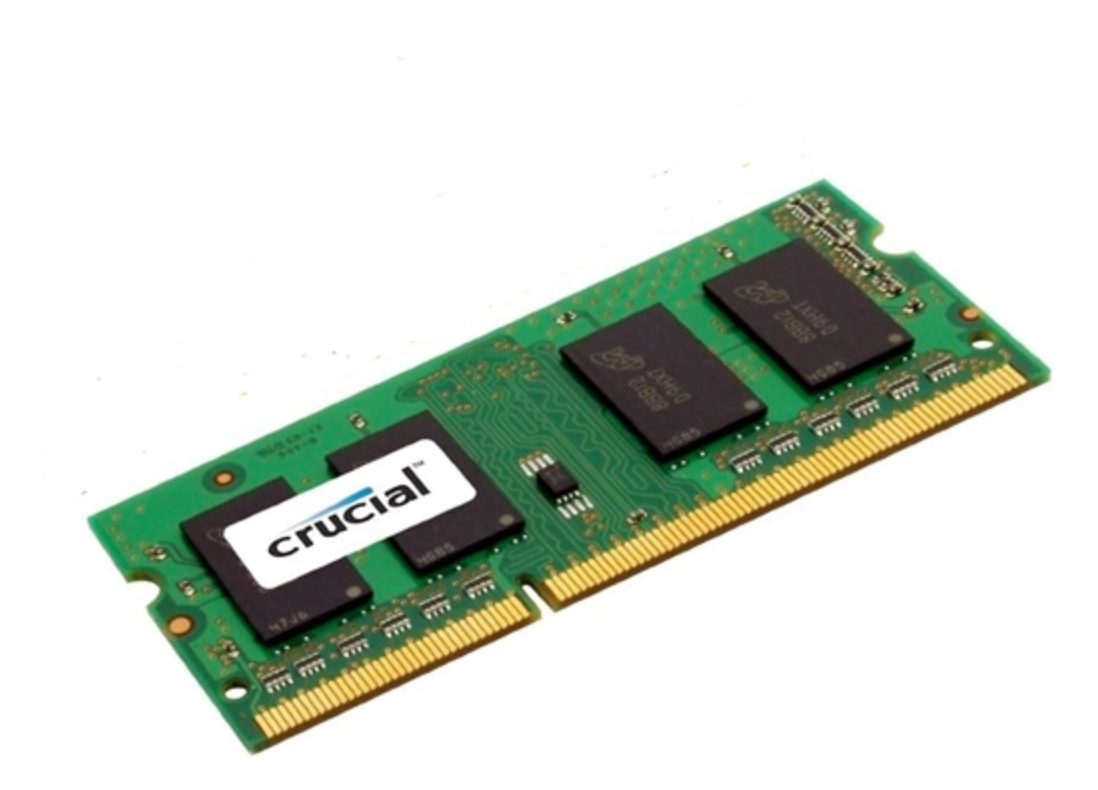
Weekly Apple Mac Repair Requests. Updated 2023
Good day ZA Support Readers
This week I am going to address the upgrade issue.
I will be doing this in three parts.
1. RAM upgrade
2. SSD upgrade
3. macOS upgrade
Issues experienced
– Mac is slow
– Cannot upgrade my macOS due to limited space
– Running out of space
1. RAM upgrade
RAM stands for random-access memory and it is the short-term memory where data is stored and should not be confused with long-term data that is stored on your hard drive that remains even if your Mac is turned off.
Upgrades will speed up your Mac and prevent the Mac from having to use the hard drive for memory.
Most Macs come with at least two slots for RAM sticks if not more.
The question is can my Mac be upgraded after purchase?
27″ iMac
The 27″ iMac has four memory slots and you can install two or more memory modules.
You can add additional memory to the free slots or replace the memory in all the slots. For best performance choose memory modules with close capacities. For example, you will get better performance with two 8GB and two 16GB modules than with using two 8GB and two 32GB modules.
21.5″ iMac
This Mac has two memory slots installed in pairs however the memory should have the same speed for the best performance.
These 21.5″ models are difficult to near impossible when it comes to RAM upgrade procedures.
MacBooks
Most Macbooks come with at least two slots if not more whereas the new ones provide four RAM slots.
Recent MacBook Pro and MacBook Air models have the RAM soldered to the motherboard making it impossible to upgrade.
Several older models of Macs can be upgraded but you cannot add RAM to any MacBook Airs.
Apple has started soldering its RAM sticks in place making it impossible for users to replace the RAM forcing them to buy a new computer.
Although not all Macs can accept new RAM you can improve the performance by cleaning and deleting some files and sorting out your photo library.
The best advice when buying a new Mac is to ensure that you make the best decision on RAM size to suit your needs as you most probably will not be able to change it afterward.
Until next time when I will be looking at SSD upgrades.
EL Admin Desk
Contact Us
(+27) 083 656 8992
(+27) 079 053 9964
admin@zasupport.com
22 North Road, Dunkeld West, Johannesburg
Monday-Friday: 6am – 6pm
Saturday: 9am – 1pm
Sunday: Closed
Get Started
Reach out to us to receive expert Apple support.
Simply complete our easy 2 minute book in form.
Most frequently asked questions regarding Apple Mac Repairs. Updated 2023
Most frequently asked questions regarding Apple Mac Repairs. Updated 2023Most frequently asked questions regarding Apple Mac Repairs. Updated 2023 1. How do I identify if my MacBook needs repair? If your MacBook is experiencing unusual behavior, such as...
Discover the differences between spilling a small amount versus a larger amount of liquid on your Apple Mac. Updated 2023
Discover the differences between spilling a small amount versus a larger amount of liquid on your Apple Mac. Updated 2023Discover the differences between spilling a small amount versus a larger amount of liquid on your Apple Mac. Updated 2023 Accidents...
Logic Board Repair vs. Logic Board Replacement for Your Apple MacBook: What You Need to Know. Updated 2023
Logic Board Repair vs. Logic Board Replacement for Your Apple MacBook: What You Need to Know. Updated 2023Logic Board Repair vs. Logic Board Replacement for Your Apple MacBook: What You Need to Know. Updated 2023 The logic board, also known as the motherboard,...
A Beginner’s Guide to Diagnosing and Fixing MacBook Performance Issues. Updated 2023
A Beginner's Guide to Diagnosing and Fixing MacBook Performance Issues. Updated 2023Discover the common culprits behind a sluggish MacBook Pro or MacBook Air. Updated 2023 Why is my Apple MacBook slow? We understand the frustration of a sluggish device that...
Understanding the Stage Lighting Effect on your Apple MacBook. Updated 2023
Understanding the Stage Lighting Effect on your Apple Mac. Updated 2023Understanding the Stage Lighting Effect on your Apple Mac. Updated 2023 The stage lighting effect refers to the uneven illumination on the display of certain Macs. It appears as if the...
Understanding the Impact of RAM on the performance of your Apple Mac. Updated 2023
Understanding the Impact of RAM on the performance of your Apple Mac. Updated 2023 The Difference Between 8GB RAM and 16GB RAM for Your Apple Mac: A Beginner's Guide. updated 2023 When it comes to purchasing a new Apple Mac, one of the crucial decisions you...
