Solid-state drives (SSD) are faster than hard drives but not all SSDs are the same. Updated 2022
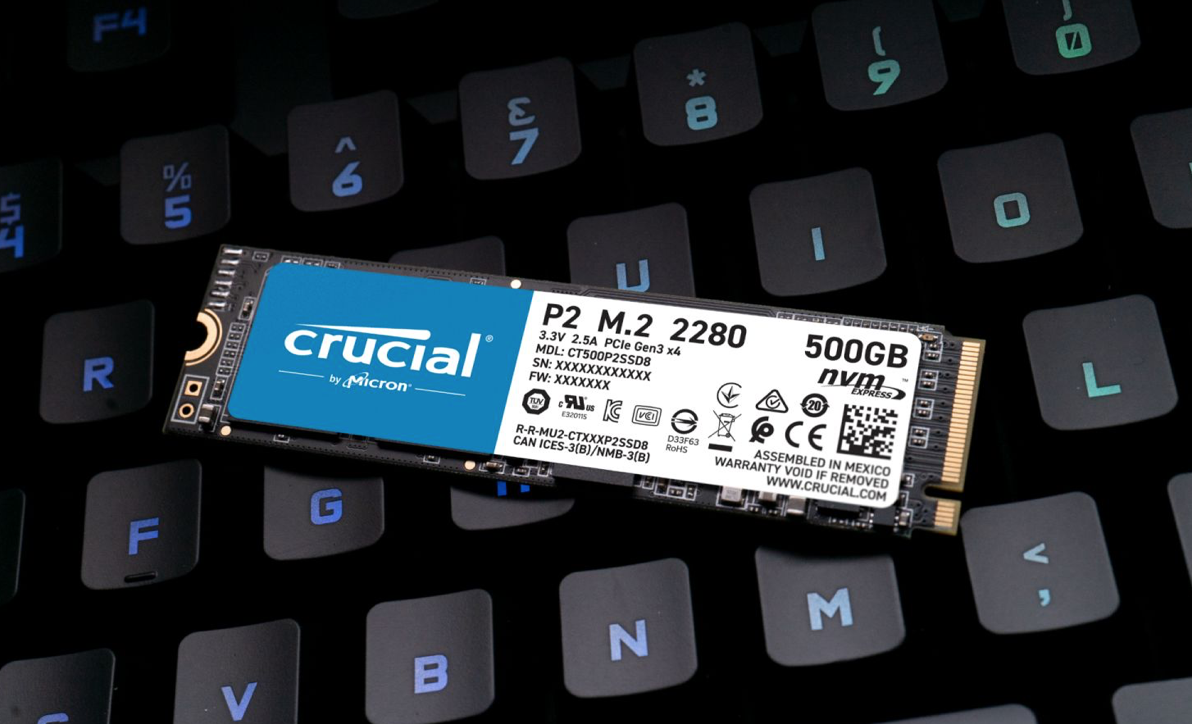
Solid-state drives (SSD) are faster than hard drives but not all SSDs are the same.
The question to be answered is whether to replace your hard drive with an SSD and which one to choose because they come in different sizes, have different speeds, and cost different prices.
It is also important to understand what kind of SSD will suit your needs.
Key differences between NVMe and SATA SSDs:
– Method of communication that SSDs use can either be NVMe or SATA.
– NVMe drives are faster than SATA drives.
– NVMe SSDs are usually found in M.2 form factor whereas SATA SSDs can take the form of 2.5″ or M.2 drives.
– First check if your Mac supports NVMe or SATA before buying.
Read-write speed differences:
– NVMe can deliver a read-write speed of 2000MB per second in comparison to the SATA SSD with 600MB per second.
– SATA SSDs have a maximum speed of 600 MB per second, while M. 2 can hit 4 GB per second.
– An SSD with at least 500mb/s sequential read and write speed is recommended and will be fast enough for most tasks.
– If you need more for complex things you should look into SSDs rated 2000 or 3000 mb/s speeds.
Finally:
A major problem with SATA SSDs is the speed of SATA connections and a solid-state drive will always be faster than a Hard Drive however the NVMe technology will always pass the speed caps of SATA devices.
So the main differences between NVMe and SATA are cable clutter and speed.
No matter what SSD you upgrade to you will experience a leap in performance.
Contact Us
(+27) 083 656 8992
(+27) 079 053 9964
admin@zasupport.com
22 North Road, Dunkeld West, Johannesburg
Saturday: 9am – 1pm
Sunday: Closed
Get Started
Reach out to us to receive expert Apple support.
Simply complete our easy 2 minute book in form.
March 2023. Week 2 Part 1. Weekly Apple Mac Repair Requests. Updated 2023
Weekly Apple Mac Repair Requests Week 2 Part 1 Updated 2023Weekly Apple Mac Repair Requests. Week 2 Part 1. Updated 2023. Good day ZA Support Readers This past week we received some requests for upgrades. The Reason for upgrading requests Most...
March 2023. Week 1 Part 2. Weekly Apple Mac Repair Requests. Updated 2023
Weekly Apple Mac Repair Requests Week 1 Part 2 Updated 2023Weekly Apple Mac Repair Requests. Week 1 Part 2. Updated 2023 Good day ZA Support Readers In Part 2 this week I want to touch on general issues with either the battery or charging port. ...
March 2023. Week 1 Part 1. Weekly Apple Mac Repair Requests. Updated 2023
Weekly Apple Mac Repair Requests Week 1 Part 1 Updated 2023Weekly Mac Repair Requests. Week 1 Part 1. Updated 2023 Good day ZA Support Readers There have been quite a few requests regarding the upgrade of Macs this week. Upgrade versus buying new...
February 2023. Week 4 Part 3. Weekly Apple Mac Repair Requests. Updated 2023
Weekly Apple Mac Repair Requests Week 4 PART 3 UPDATED 2023Weekly Apple Mac Repair Requests. Week 4 Part 3. Updated 2023 Good day ZA Support Readers In Part 3 I want to discuss the importance of having your Mac serviced at least twice a year. Many of our...
February 2023. Week 4 Part 2. Weekly Apple Mac Repair Requests. Updated 2023
Weekly Apple Mac Repair Requests Week 4 Part 2. Updated 2023Weekly Apple Mac Repair Requests. Week 4 Part 2. Updated 2023 Good day ZA Support Readers In Part 2 for this week, I want to discuss more Logic Board Issues. The Logic Board is the...
February 2023. Week 4 Part 1. Weekly Apple Mac Repair Requests. Updated 2023
Weekly Apple Mac Repair Requests Week 4 Part 1 Updated 2023Weekly Apple Mac Repair Requests. Week 4 Part 1. Updated 2023 Good day ZA Support Readers This week we are looking at Wi-Fi-issues. Reported Repair Request Mac wifi is not working....
