Solid-state drives (SSD) are faster than hard drives but not all SSDs are the same. Updated 2022
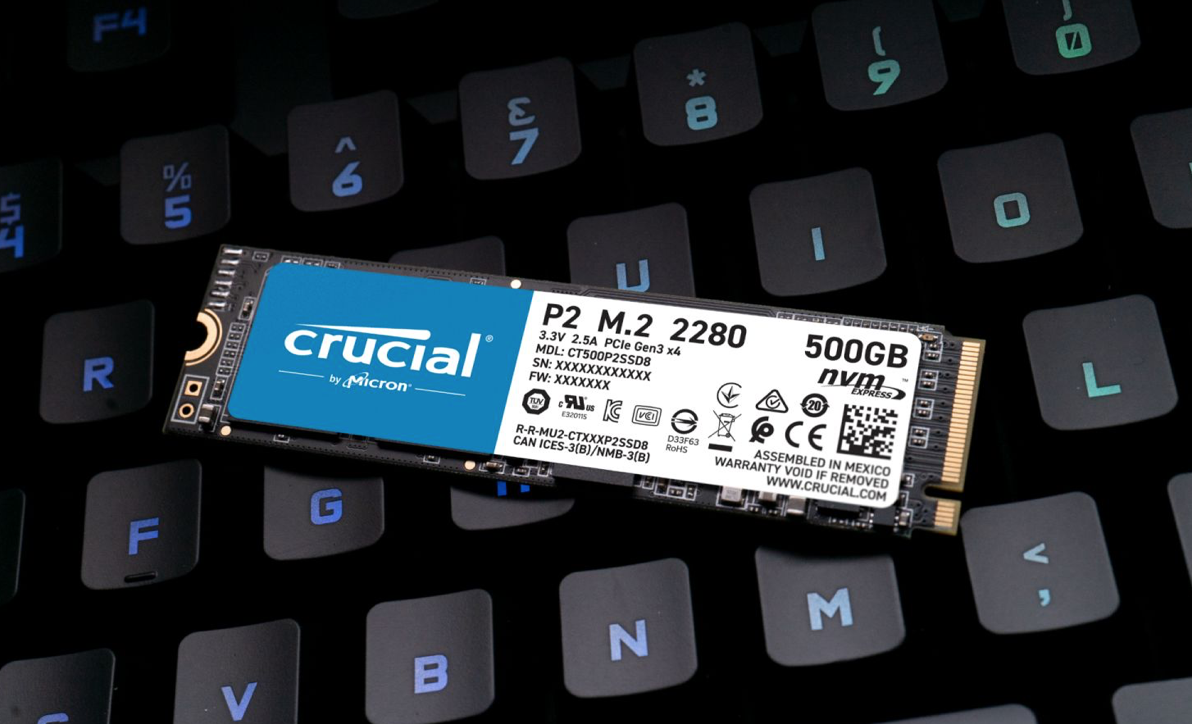
Solid-state drives (SSD) are faster than hard drives but not all SSDs are the same.
The question to be answered is whether to replace your hard drive with an SSD and which one to choose because they come in different sizes, have different speeds, and cost different prices.
It is also important to understand what kind of SSD will suit your needs.
Key differences between NVMe and SATA SSDs:
– Method of communication that SSDs use can either be NVMe or SATA.
– NVMe drives are faster than SATA drives.
– NVMe SSDs are usually found in M.2 form factor whereas SATA SSDs can take the form of 2.5″ or M.2 drives.
– First check if your Mac supports NVMe or SATA before buying.
Read-write speed differences:
– NVMe can deliver a read-write speed of 2000MB per second in comparison to the SATA SSD with 600MB per second.
– SATA SSDs have a maximum speed of 600 MB per second, while M. 2 can hit 4 GB per second.
– An SSD with at least 500mb/s sequential read and write speed is recommended and will be fast enough for most tasks.
– If you need more for complex things you should look into SSDs rated 2000 or 3000 mb/s speeds.
Finally:
A major problem with SATA SSDs is the speed of SATA connections and a solid-state drive will always be faster than a Hard Drive however the NVMe technology will always pass the speed caps of SATA devices.
So the main differences between NVMe and SATA are cable clutter and speed.
No matter what SSD you upgrade to you will experience a leap in performance.
Contact Us
(+27) 083 656 8992
(+27) 079 053 9964
admin@zasupport.com
22 North Road, Dunkeld West, Johannesburg
Saturday: 9am – 1pm
Sunday: Closed
Get Started
Reach out to us to receive expert Apple support.
Simply complete our easy 2 minute book in form.
Does your Mac need an upgrade? Updated 2022
Does your Mac need an upgrade? 5 Signs that you need to do an upgrade on your Apple Mac Does your Mac need an upgrade? 5 Signs that you need to do an upgrade on your Apple Mac (for South African clients only) Are you desperately trying to coax more life out of your...
Top tips to get your Apple Mac Data recovered. Updated 2022.
Have you lost your data on your Mac? Top tips to get your Apple Mac Data recovered Have you lost your data on your Mac? Top tips to get your Apple Mac Data recovered One thing that ZA Support firmly advocates is that you perform regular backups on your Apple Mac....
How to clear your cache when your Apple Mac is running slow. Updated 2022
How to clear your cache when your Apple Mac is running slow How to clear your cache when your Apple Mac is running slow You probably have heard of or seen the term “cache” used on your Apple Mac, but do you know what it is? Cache files are temporary data used to speed...
Is your Mac running slow? Beach balling? Need to upgrade? Updated 2022
Is your Mac running slow? Beach balling? Need to upgrade? Is your Mac running slow? Beach balling? Need to upgrade? Is your Mac running slow? Beach balling? Should you upgrade? Every Mac user has experienced it at some point in time, that dreaded spinning pinwheel...
Mac running slow? Wheel of death? Need a Mac upgrade? Updated 2022
Mac running slow? Wheel of death? Need a Mac upgrade? Mac running slow? Wheel of death? Need a Mac upgrade? Apple Watch measures what increases the pulse of our fans We recently sent out a survey to 4611 members of our ZA Support fan base. Why 4611 you may ask?...
Need to repair your MacBook Pro? Specialist Apple MacBook Pro Repairs. Updated 2022
Need to repair your MacBook Pro? Need to repair your MacBook Pro? Specialist Apple MacBook Pro Repairs For over 6 years ZA Support has provided the highest rated and world-class Apple MacBook Pro repairs, support, upgrades and service to South African Apple users. ZA...

