My Apple Mac has battery connector power-related issues. Updated 2022
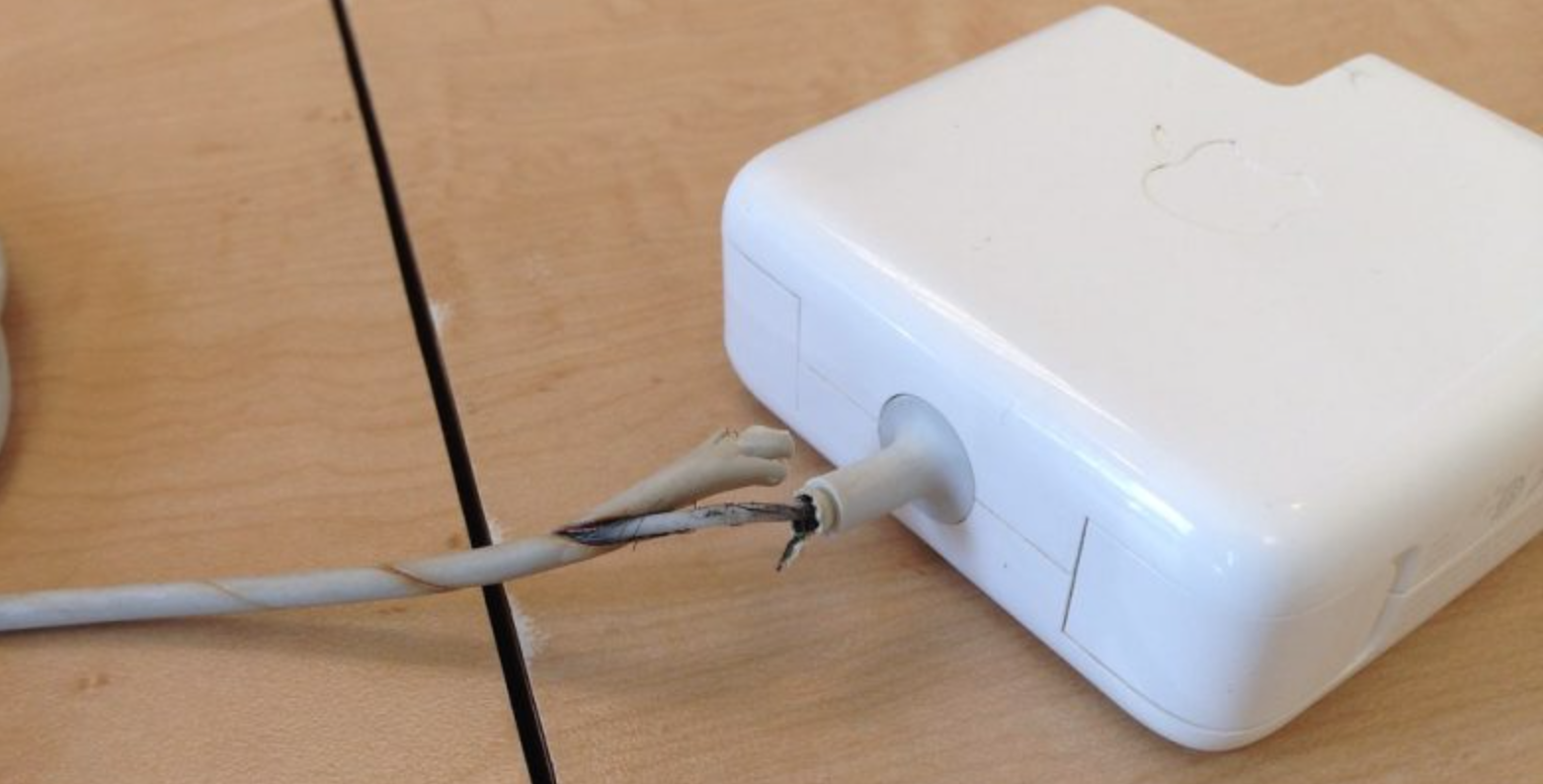
My Apple Mac has battery connector power-related issues. Updated 2022
Possible reasons why my Mac has battery connector power-related issues?
The charging system consists of four components:
– The Battery stores power (charging) and provides power (discharging).
– Charger that delivers power to your MacBook and its battery.
– Charging circuit that converts the charger voltage to tun your Mac and charges the battery.
– System Management Controller (SMC) chip controls the behavior of the charging circuit.
Steps to follow to determine power-related issues:
1. Check the charger output voltage to ensure your charger is working properly. Using generic chargers can also be detrimental to your Mac.
2. Inspect the charging port on your Mac to ensure that it has no dirt or burned marks as it can attract debris due to its strong magnetic attraction.
3. Ensure that the battery connector that connects the battery to the logic board is working.
4. Replace a faulty battery if you receive any of the following notifications.
– Service Battery
– Replace Soon
– Replace Now
– No Battery Available
5. If your Mac has been exposed to liquid the SMC chip cannot talk to the battery indicating that no battery is found.
6. Even if your battery shows normal and fully charged as soon as you remove the charger it will turn off.
Finally:
When the battery of your Mac is not charging it means that even if you can turn it on the charger will not charge the battery and you will still have the connector power-related issues.
Contact Us
(+27) 083 656 8992
(+27) 079 053 9964
admin@zasupport.com
22 North Road, Dunkeld West, Johannesburg
Saturday: 9am – 1pm
Sunday: Closed
Get Started
Reach out to us to receive expert Apple support.
Simply complete our easy 2 minute book in form.
January 2023 Week 3 Part 1 Weekly Apple Mac Repair Requests. Updated 2023.
Weekly Apple Mac Repair Requests Week 3 Part 1. Updated 2023Weekly Apple Mac Repair Requests. Updated 2023 Good day ZA Support Readers This week I am going to address the upgrade issue. I will be doing this in three parts. 1. RAM upgrade 2. SSD upgrade 3....
January 2023 Week 3 Part 3 Weekly Apple Mac Repair Requests. Updated 2023
Weekly Apple Mac Repair Requests Week 3 Part 3. Updated 2023Weekly Apple Mac Repair Requests Week 3 Part 3. Updated 2023 Good day ZA Support Readers In Part 3 we will be discussing the upgrade of the macOS and the pros and cons. The Issue I want to...
January 2023 Week 3 Part 2 Weekly Apple Mac Repair Requests. Updated 2023
Weekly Apple Mac Repair Requests Week 3 Part 2. Updated 2023Weekly Apple Mac Repair Requests Week 3 Part 2. Updated 2023 Good day ZA Support Readers This week I will discuss Part 2 Upgrade by fitting or upgrading an SSD Issue My Mac is slow or I cannot...
January 2023 Week 2 Part 3 Weekly Apple Mac Repair Requests. Updated 2023
Weekly Apple Mac Repair Requests Week 2 Part 3. Updated 2023Our weekly Apple Mac Repair Request Week 2 Part 3. Updated 2023 Good day to our ZA Support readers Another interesting request that I can share with you today. Reported Problem My Apple Mac has...
January 2023 Week 2 Part 2 Weekly Apple Repair Requests. Updated 2023.
Weekly Apple Mac Repair requests Week 2 Part 2. Updated 2023 Apple Mac Repair Requests Week 2 Part 2. Updated 2023 Good day ZA Support readers The Problem Some keys on my Mac Keyboard are loose, broken, or missing. Repair Suggestion Most Mac...
January 2023 Week 2 Part 1 Weekly Apple Mac repair requests. Updated 2023
Weekly Apple Mac Repair Requests Week2 Part 1. Updated 2023Apple Mac Repair Requests Week 2 Part 1. Updated 2023 Good day ZA Support Readers It is the second week of January and there are quite a few requests for repairs. The Problem Liquid has been spilled...
