Most frequently asked questions regarding Apple Mac Repairs. Updated 2023
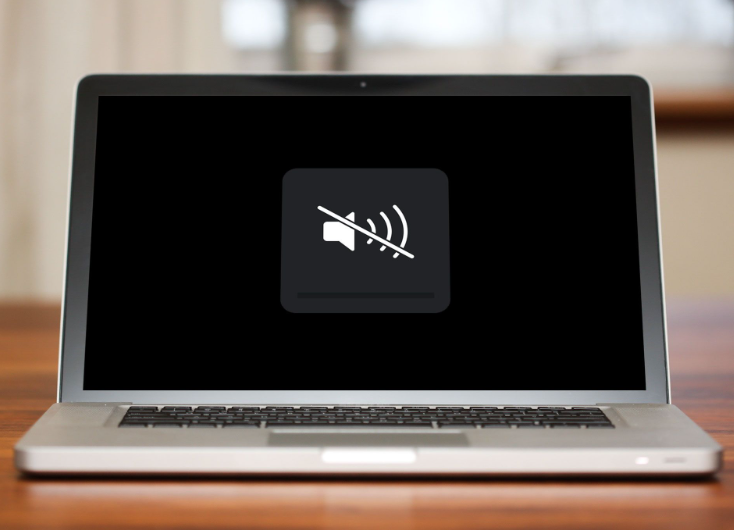
Most frequently asked questions regarding Apple Mac Repairs. Updated 2023
1. How do I identify if my MacBook needs repair?
If your MacBook is experiencing unusual behavior, such as frequent crashes, slow performance, or unresponsive hardware, it might indicate a need for repair. Additionally, physical damage, like a cracked screen or malfunctioning keyboard, also warrants professional assistance.
2. Where should I take my MacBook for repairs?
For Apple Mac repairs, it is best to rely on authorized service providers. These professionals have the necessary expertise and access to genuine Apple parts to ensure high-quality repairs. Remember to check your warranty status before seeking repairs, as it may affect the coverage and cost.
3. How long does it usually take to repair a MacBook?
The duration of MacBook repairs depends on the complexity of the issue. Minor repairs like battery replacements or software updates can often be done within a few hours. However, more extensive repairs, such as logic board replacements or water damage repairs, may take several days. The service provider will provide you with an estimated timeline based on the specific repair needed.
4. Can I repair my MacBook on my own?
It is generally not recommended unless you have the necessary technical expertise. MacBooks are intricate devices, and improper repairs can lead to further damage or void your warranty. Contact ZA Support Apple Experts for professional advice.
5. Are MacBook repairs expensive?
The cost of MacBook repairs varies depending on the specific issue and the model of your MacBook. Minor repairs like screen replacements or battery replacements are generally more affordable, while major repairs may require a more significant investment. However, if your MacBook is still covered under warranty or AppleCare, you may be eligible for free or discounted repairs.
6. How can I prevent MacBook issues in the future?
To minimize the chances of encountering MacBook issues, it’s essential to maintain your device properly. You can also have your Mac serviced at least once a year. Regularly update your MacBook’s operating system and software to ensure optimal performance and security. Additionally, protect your MacBook from physical damage by using a sturdy case or sleeve, and avoid exposing it to extreme temperatures or liquids.
Contact Us
(+27) 083 656 8992
(+27) 079 053 9964
admin@zasupport.com
22 North Road, Dunkeld West, Johannesburg
Monday-Friday: 6am – 6pm
Saturday: 9am – 1pm
Sunday: Closed
Get Started
Reach out to us to receive expert Apple support.
Simply complete our easy 2 minute book in form.
Most Apple Macs can run Windows. Updated 2022
Most Apple Macs can run WindowsMost Apple Macs can run Windows. How can you run Windows on your Mac? There are two ways to run it. 1. Bootcamp 2. Virtual machine Boot Camp This is built into the operating system of all Macs. Once...
Funny Anecdotes from Mac Users. Updated 2022
Funny Anecdotes from Mac Users Funny Anecdotes from Mac Users Dear Readers Since Covid and now Loadshedding I have been looking for humor in everyday things. Here are quite a few strange reports. 1. My cat chased a fly and jumped on my iMac...
Features of the newly launched Apple Watches. Updated 2022.
Features of the newly launched Apple Watches.Features of the newly launched Apple Watches. Introducing 1. Apple Watch Ultra 2. Apple Watch Series 8 3. Apple Watch SE 1. Apple Watch Ultra This watch is designed for athletes of all kinds and is made...
Benefits of the newly launched Apple iPhone 14. Updated 2022
Benefits of the newly launched Apple iPhone 14. Benefits of the newly launched Apple iPhone 14. September is the date for the launch of the new Apple iPhone 14. The following benefits will place this new iPhone at the top of everyone's Wish List. - 5...
Should I insure my Apple Mac? Updated 2022
Should I insure my Apple Mac? Should I insure my Apple Mac? When do you realize that you did not think to insure your Apple Mac? Out of 10 claims for liquid and screen damage on average, only 1 is insured to cover the repair cost. If you think of the cost of your new...
When is my Apple iMac outdated? Updated 2022
When is my Apple iMac outdated? When is my Apple iMac outdated? You should consider replacing your iMac when 1. It is too old to update as your Mac is limited to what macOS it can be updated too. 2. You can no longer find parts to repair it. 3. If your Mac...
