Mac Logic Board Repair or Replacement? Updated 2022
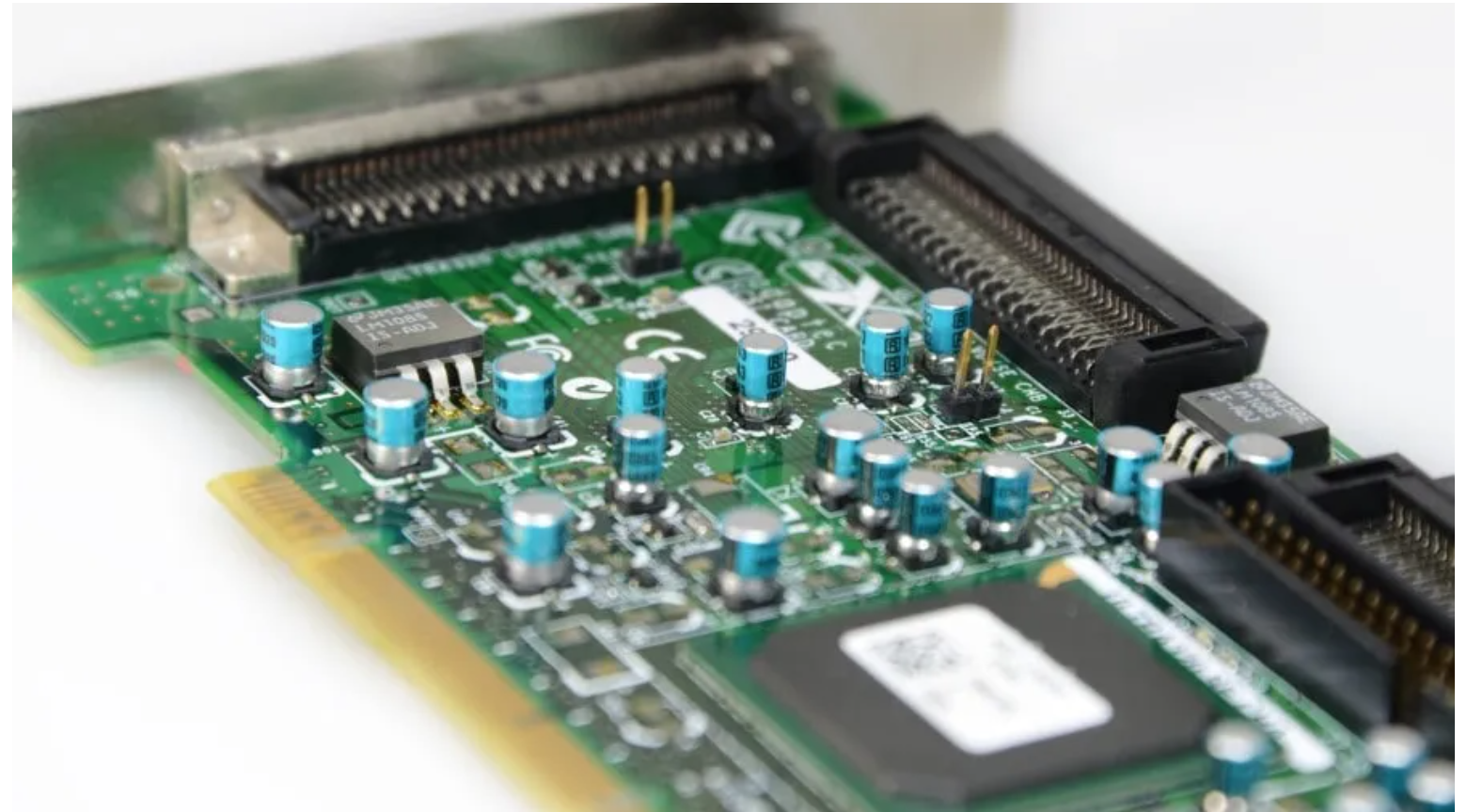
I need to replace or repair my Logic Board.
What is a logic board? A logic board is another term for the motherboard and is the main circuit board of the computer. It is essentially the computer itself. Everything from the CPU or processor, the graphics chip, RAM (random-access memory), and SSD (solid-state drive) is housed in the Logic Board.
Close to replacing the screen on your Mac the logic board is the most expensive part of the computer.
WHAT ARE THE REASONS FOR LOGIC BOARD FAILURE:
The main reasons are:
1. Physical damage
2. Age.
3. Overheating.
4. Liquid spills.
If one component in the logic board fails usually the whole board fails. It is not easy to know which integrated chip may be faulty and that is why it is not easy to diagnose without seeing the Mac.
Let’s discuss each one in detail.
LIQUID SPILLS
The most common reasons are that you spilled a glass of wine, water, or a cup of coffee
Once you had a liquid spill the first thing that will go is the logic board’s connecting points. It will cause the failure of the entire board. The amount of liquid damage can only be determined once the Mac has been opened.
Depending on the amount of liquid it could damage some parts or the whole board which will need to be replaced. If you bring it in early it can be repaired instead of being replaced. The longer you leave it the more damage will be caused.
I would suggest you do not try this.
People’s first reaction is to get the liquid out of their Mac by hanging it upside down. The next thing they try is the hairdryer and then finally add the rice.
What should I do?
After your initial shock please switch your Mac off immediately, unplug, and bring it in for a diagnostic.
OVERHEATING
Overheating can cause the connecting points of the logic board to warp which will result in failure.
Do not allow dust to built up as this can cause overheating.
You can prevent this from happening by servicing your Mac at least once a year.
NATURAL WEAR AND TEAR
A dim screen can also be a sign of the logic board failing as the video ports are directly connected to the board.
A Mac not charging can be mistaken for a battery fault but could be the logic board instead.
PHYSICAL DAMAGE
When you drop your mac accidentally it can cause damage and sometimes traveling can also play a role.
Follow these basic steps to protect your logic board:
1. Keep your Mac clean and service at least once or twice a year.
2. Make sure the ventilation is clear.
3. Ensure the cooling system is in shape.
Contact Us
(+27) 083 656 8992
(+27) 079 053 9964
admin@zasupport.com
22 North Road, Dunkeld West, Johannesburg
Saturday: 9am – 1pm
Sunday: Closed
Get Started
Reach out to us to receive expert Apple support.
Simply complete our easy 2 minute book in form.
January 2023 Week 1 feedback on weekly Apple repair requests. Updated 2023
Week 1 Apple Mac repair request feedback. Updated 2023Week 1 Apple Mac repair requests feedback. Updated 2023 Good morning ZA Support readers. We get daily repair requests and in my weekly Article, I will explain some of these. Some of our clients...
MacOS Ventura is now available. Updated 2023
macOS Ventura is now available Updated 2023macOS Ventura is now available. macOS Venture includes new productivity tools and continuity features that make the Mac experience better than ever. Lots of New Benefits. Continuity Makes Apple Devices Work...
How to find out if your Apple Mac’s battery needs replacing. Updated 2023
How to find out if your Apple Mac’s battery needs replacing. Updated 2023 How to find out if your Apple Mac's battery needs replacing. Process: 1. Download the coconut battery version from the website. This a preliminary piece of software as read on early indicators...
Explanation of specifications regarding your Apple Mac. Updated 2023
Explanation of specifications regarding your Apple Mac. Explanation of specifications regarding your Apple Mac. Core There are performance-oriented and energy-efficient cores. Each core performs its own task and the more cores, the more powerful the...
The damage that liquid can cause to your Apple MacBook. Updated 2022
The damage that liquid can cause to your Apple MacBookThe damage that liquid can cause to your Apple MacBook Accidents happen but if you act fast you can save your computer from further damage. What to do? 1. Turn your Mac off immediately since leaving...
The backlight on my Apple MacBook Keyboard is not working. Updated 2022
The backlight on my Apple MacBook's Keyboard is not working.The backlight on my Apple MacBook's Keyboard is not working. When the keyboard's backlight starts acting up here are a few ways to get it working again. 1. You need to check the keyboard's backlight...
