When should I shut my Mac down? Updated 2022
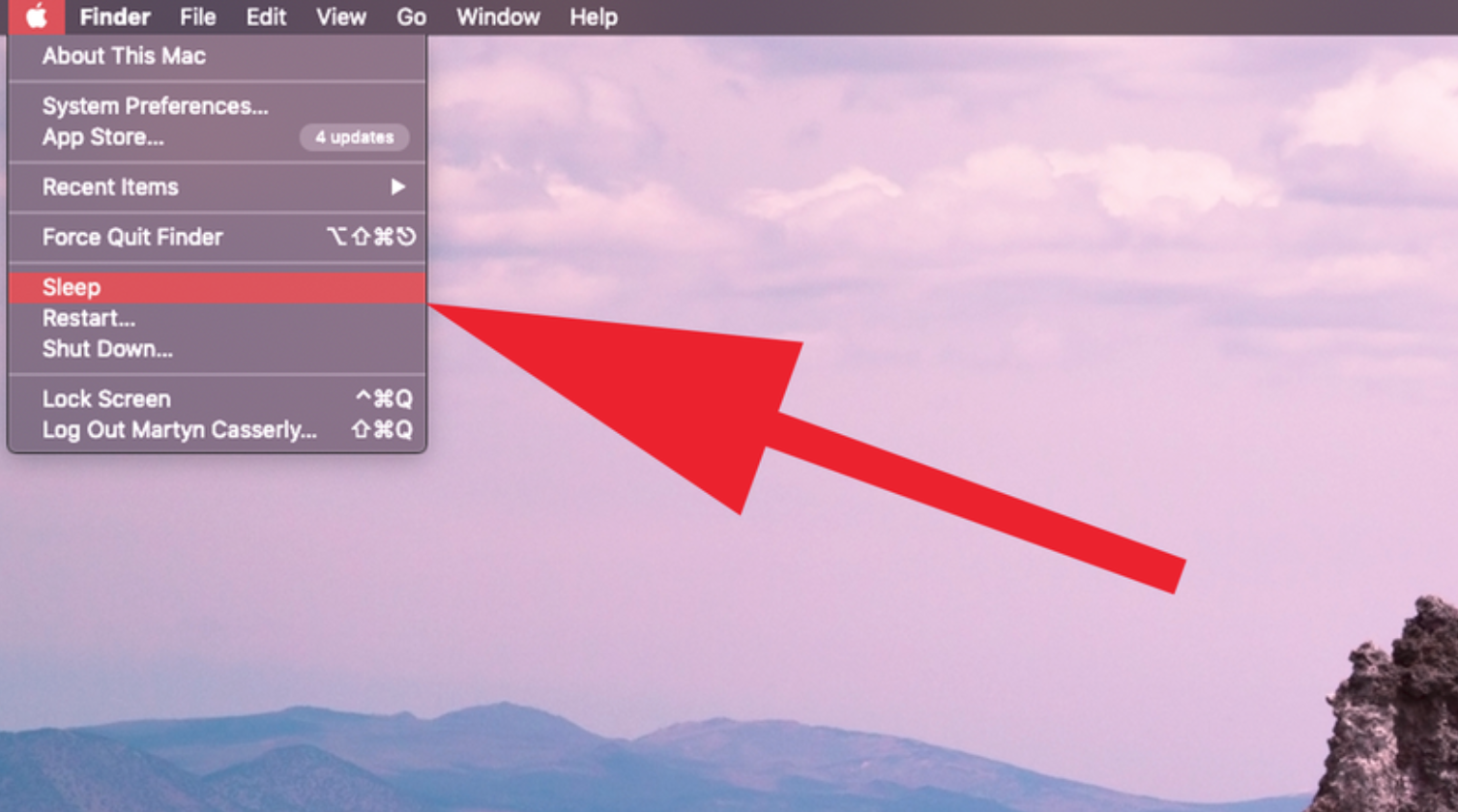
Have you ever thought of how often you should shut down your Apple Mac or restart it? Sometimes it is an automatic reaction on a daily basis and you have not given it a second thought.
The three options:
Apple has designed macOS and Macs to be very efficient in terms of energy use and performance. There are three options open to every user when they’ve finished using the computer for the day: leave it on, put it to sleep, or turn it off.
Power usage:
Electricity use is really minimal when the screen is off and the Mac draws extremely little power when it is at rest.
Overheating:
Macs are built to withstand the cooling and reheating when computers are switched off and on.
Should you put it to sleep or turn it off?
Your Mac will start up much quicker when it is put to sleep instead of being turned off.
The newer Macs wake up almost instantly due to the way the system is configured making it a tempting feature.
Is it bad not to shut your Mac down?
You can rectify your Mac not getting clogged up with processes and applications by shutting it down and even by rebooting it.
The only way to give your device a good clean is to shut it down and start it up and ensure that the RAM is cleared out and allow some processes that might be stuck to get going again.
Finally, if you are only going to be away from your Mac for an hour or so letting it sleep is probably the best way. Any longer than that you should power it down.
Contact Us
(+27) 083 656 8992
(+27) 079 053 9964
admin@zasupport.com
22 North Road, Dunkeld West, Johannesburg
Monday-Friday: 6am – 6pm
Saturday: 9am – 1pm
Sunday: Closed
Get Started
Reach out to us to receive expert Apple support.
Simply complete our easy 2 minute book in form.
February 2023 Week 3 Part 3 Weekly Apple Mac Repair Requests. Updated 2023
Weekly Apple Mac Repair Requests Week 3 Part 3 Updated 2023Weekly Apple Mac Repair Requests Week 3 Part 3. Updated 2023 Good day ZA Support Readers In Part 3 for this week, I want to discuss the Battery issue. Reported Repair Requests - My Mac's...
February 2023 Week 3 Part 2 Weekly Apple Mac Repair Requests. Updated 2023
Weekly Apple Mac Repair Requests Week 3 Part 2 Updated 2023Weekly Apple Mac Repair Requests. Week 3 Part 2. Updated 2023 Good day ZA Support Readers We have received quite a few requests regarding liquid spillage on Macs. The first question that...
February 2023 Week 3 Part 1 Weekly Apple Mac Repair Requests. Updated 2023
Weekly Apple Mac Repair Requests Week 3 Part 1 updated 2023Weekly Apple Mac Repair Request. Week 3 Part 1. Updated 2023 Good day ZA Support Readers This week I want to discuss the firmware lock. What is a firmware lock on a Macbook? A...
February 2023. Week 2 Part 3 Apple Mac Repair Requests. Updated 2023
Weekly Apple Mac Repair Requests Week 2 Part 3. updated 2023Weekly Apple Repair Requests. Feb Week 2 Part 3. Updated 2023 Good day ZA Support Readers In Part 3 I am going to address the black screen issue. The Reported Issue - When you open the Mac the...
February 2023 Week 2 Part 2 Weekly Apple Mac Repair Requests. Updated 2023
Weekly Apple Mac Repair Requests Week 2 Part 2 Updated 2023Weekly Apple Mac Repair Requests Feb Week 2 Part 2. Updated 2023 Good day ZA Support Readers As promised we will discuss the importance of Back Ups and what can happen if you do not do it regularly....
February 2023 Week 2 Part 1 Weekly Apple Mac Repair requests. Updated 2023
Weekly Apple Mac Repair Requests Week 2 Part 1 Updated 2023Weekly Apple Mac Repair Requests February Week 2 Part 1 Updated 2023 Good day ZA Support readers This week I am going to discuss some damages to your Mac that can be avoided. In Part 1 Sunlight...
