The damage that liquid can cause to your Apple MacBook
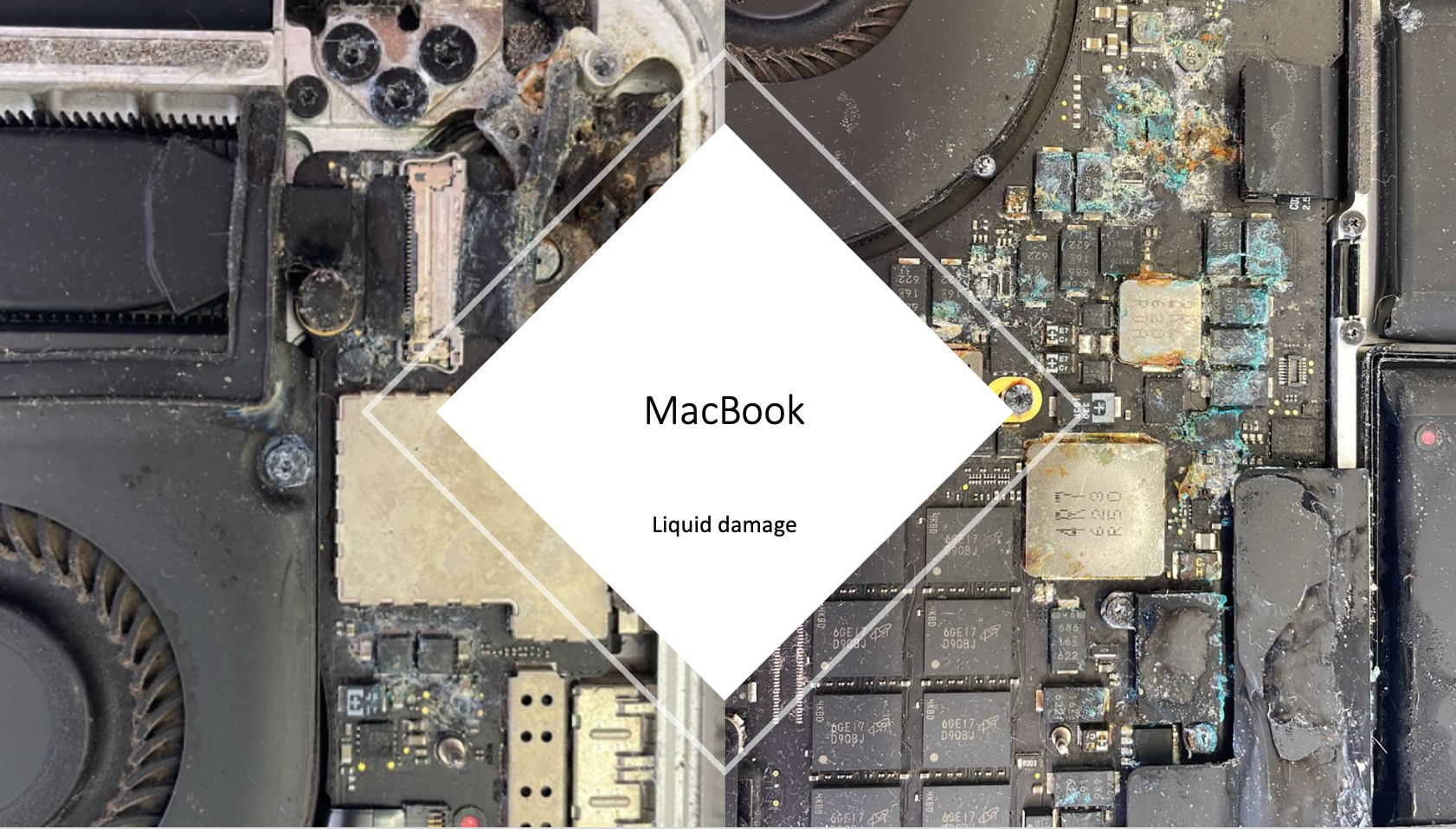
The damage that liquid can cause to your Apple MacBook
Accidents happen but if you act fast you can save your computer from further damage.
What to do?
1. Turn your Mac off immediately since leaving it on while it is wet could cause a short circuit or other serious damage.
2. It is important to dry your Mac as quickly and carefully as possible. First take a microfiber cloth to dab any excess liquid from your device, making sure to dry the keyboard, vents, trackpad, and USB ports.
3. Do not use a hairdryer or rice to dry your Mac as it can cause further damage.
4. Take your Mac as soon as possible to ZA Support to assess it.
Myths
1. The longer I wait the liquid will evaporate and I can use my Mac again.
2. When I switch it on after a day or two it switches on and works.
Finally:
The longer you wait to have your Mac assessed the more damage will be done. The picture is a clear example of liquid damage and what the Mac looks like after a while. The fact is that ignoring it will not let it go away. If not now it will start to act up sooner than later.
Contact Us
(+27) 083 656 8992
(+27) 079 053 9964
admin@zasupport.com
22 North Road, Dunkeld West, Johannesburg
Saturday: 9am – 1pm
Sunday: Closed
Get Started
Reach out to us to receive expert Apple support.
Simply complete our easy 2 minute book in form.
February 2023 Week 3 Part 3 Weekly Apple Mac Repair Requests. Updated 2023
Weekly Apple Mac Repair Requests Week 3 Part 3 Updated 2023Weekly Apple Mac Repair Requests Week 3 Part 3. Updated 2023 Good day ZA Support Readers In Part 3 for this week, I want to discuss the Battery issue. Reported Repair Requests - My Mac's...
February 2023 Week 3 Part 2 Weekly Apple Mac Repair Requests. Updated 2023
Weekly Apple Mac Repair Requests Week 3 Part 2 Updated 2023Weekly Apple Mac Repair Requests. Week 3 Part 2. Updated 2023 Good day ZA Support Readers We have received quite a few requests regarding liquid spillage on Macs. The first question that...
February 2023 Week 3 Part 1 Weekly Apple Mac Repair Requests. Updated 2023
Weekly Apple Mac Repair Requests Week 3 Part 1 updated 2023Weekly Apple Mac Repair Request. Week 3 Part 1. Updated 2023 Good day ZA Support Readers This week I want to discuss the firmware lock. What is a firmware lock on a Macbook? A...
February 2023. Week 2 Part 3 Apple Mac Repair Requests. Updated 2023
Weekly Apple Mac Repair Requests Week 2 Part 3. updated 2023Weekly Apple Repair Requests. Feb Week 2 Part 3. Updated 2023 Good day ZA Support Readers In Part 3 I am going to address the black screen issue. The Reported Issue - When you open the Mac the...
February 2023 Week 2 Part 2 Weekly Apple Mac Repair Requests. Updated 2023
Weekly Apple Mac Repair Requests Week 2 Part 2 Updated 2023Weekly Apple Mac Repair Requests Feb Week 2 Part 2. Updated 2023 Good day ZA Support Readers As promised we will discuss the importance of Back Ups and what can happen if you do not do it regularly....
February 2023 Week 2 Part 1 Weekly Apple Mac Repair requests. Updated 2023
Weekly Apple Mac Repair Requests Week 2 Part 1 Updated 2023Weekly Apple Mac Repair Requests February Week 2 Part 1 Updated 2023 Good day ZA Support readers This week I am going to discuss some damages to your Mac that can be avoided. In Part 1 Sunlight...
