My Apple Mac’s keyboard needs to be repaired or replaced.Updated 2022
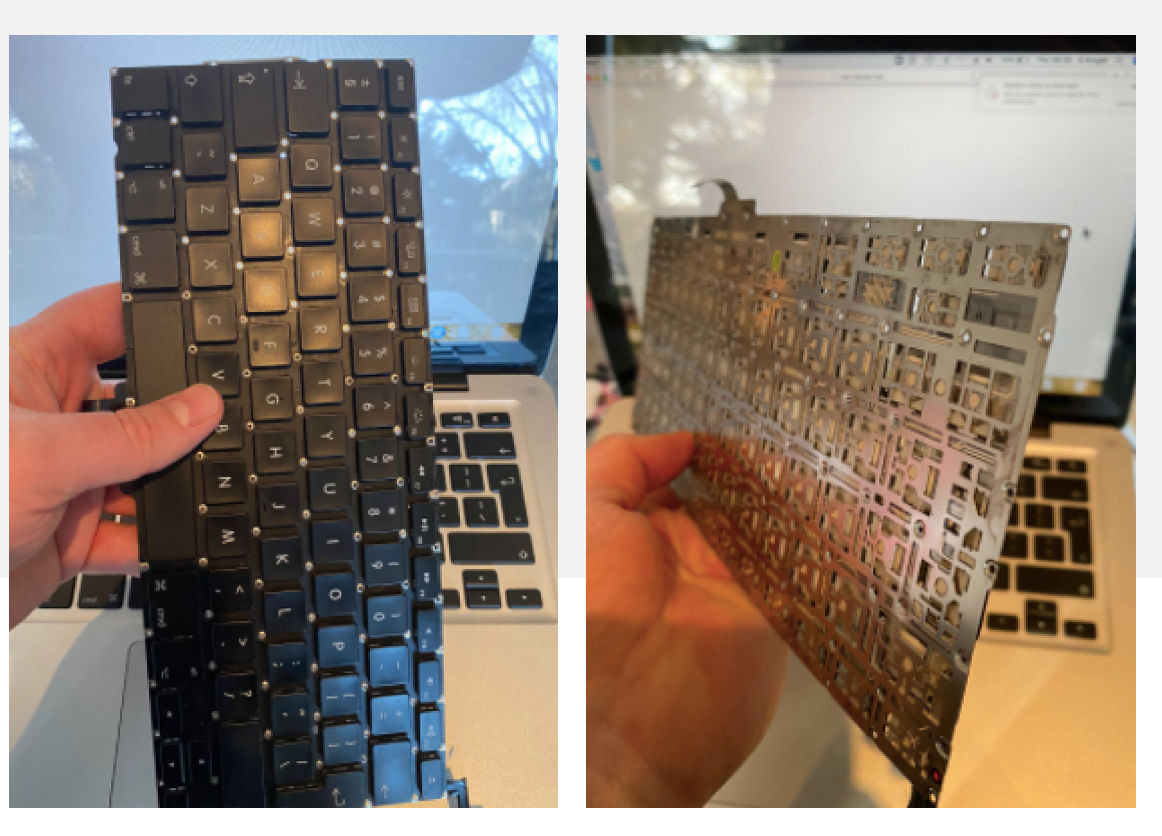
My Mac’s keyboard needs to be repaired or replaced.
What role does a keyboard play?
The keyboard is easily one of the most-used parts of your Apple Mac and when it malfunctions or breaks it brings productivity to a halt.
Improvement on the newer Apple Macs.
Apple has most importantly improved and enhanced the keyboards in the newer versions of Apple Macs and the butterfly mechanism was designed to enable the Apple MacBook Pro to be thinner than ever before while increasing the size of individual keys.
However, many Apple Mac users have been reporting issues with this newer Apple keyboard technology, such as high-pitched sounds associated with certain keys.
The new Apple keyboard from 2020 is based on the Magic Keyboard that uses a scissor-switch mechanism as opposed to the faulty butterfly mechanism. Most importantly the new Apple keyboard’s keys have more travel for a better typing experience subsequently are also quieter.
How to clean the Apple Mac’s keyboard.
Keyboards are delicate devices making it easy for dust, dirt, crumbs, and other particles to cause problems and liquid spills, as well as physical damage, can also play a role. A regular service is recommended to prevent these or similar issues.
What problems can be experienced?
Letters or characters repeat.
Letters or characters do not appear.
Letters or characters appear automatically.
Keys are sticky or do not respond.
Finally:
Problems such as sticky keys can be repaired by removing a single key and cleaning underneath it but if your keyboard’s troubles are more complicated you will have to replace the whole keyboard.
Some suppliers recommend replacing the whole upper case. The upper case includes the battery, trackpad, and keyboard. Replacing just the Apple keyboard is a lot harder than just replacing one key as the keyboard is held in with pop rivets which only an Apple Mac specialist with the correct tools can replace.
Book your Mac in with ZA Support Apple Experts SA and we will be able to assist by replacing the keyboard or if you should choose the top case.
Contact Us
(+27) 083 656 8992
(+27) 079 053 9964
admin@zasupport.com
22 North Road, Dunkeld West, Johannesburg
Monday-Friday: 6am – 6pm
Saturday: 9am – 1pm
Sunday: Closed
Get Started
Reach out to us to receive expert Apple support.
Simply complete our easy 2 minute book in form.
My Apple Mac has no sound. Updated 2022
My Apple Mac has no sound. Updated 2022Why does my Mac suddenly have no sound? There are several reasons why your laptop's audio may not be working and the following can assist you to eliminate the basic ones. Here they are: Malfunction of the speakers. Muted Volume....
When should I shut my Mac down? Updated 2022
When should I shut my Mac down? Updated 2022 Have you ever thought of how often you should shut down your Apple Mac or restart it? Sometimes it is an automatic reaction on a daily basis and you have not given it a second thought. The three options: Apple has designed...
My Apple Mac has a flexgate issue. What does it mean? Updated 2022
My Apple Mac has a flexgate issue. What does it mean? Updated 2022 How to understand your Apple Mac and the flexgate issue: Flexgate is a term used for display backlight-related issues caused by a fractured flex cable resulting in a black screen. Here it is in more...
What to do when your Mac keeps restarting? Updated 2022
What to do when your Mac keeps restarting? Updated 2022 Why does my Apple Mac keep on restarting? It can be very frustrating when your Mac keeps on restarting. The most common cause is called "kernel panic". This happens when your Mac's operating system detects an...
My Apple MacBook won’t turn on. Updated 2022
My Apple MacBook won't turn on. Updated 2022My Apple MacBook won’t turn on. Here are a few possible solutions if your MacBook is not booting. 1. See if there are any signs of Power. If you don't see the signs of power, you will have to ensure that it is receiving...
Why is it so important to service your Apple Mac regularly? Updated 2022
Why is it so important to service your Apple Mac regularly? WHY DO YOU WAIT FOR YOUR MAC TO BREAK DOWN? Getting a reminder from your vehicle's dashboard alerting you to the fact that it is time for a service prevents you from driving your vehicle until it stops or...
