Weekly Apple Mac Repair Requests Week 1
Part 1 updated 2023
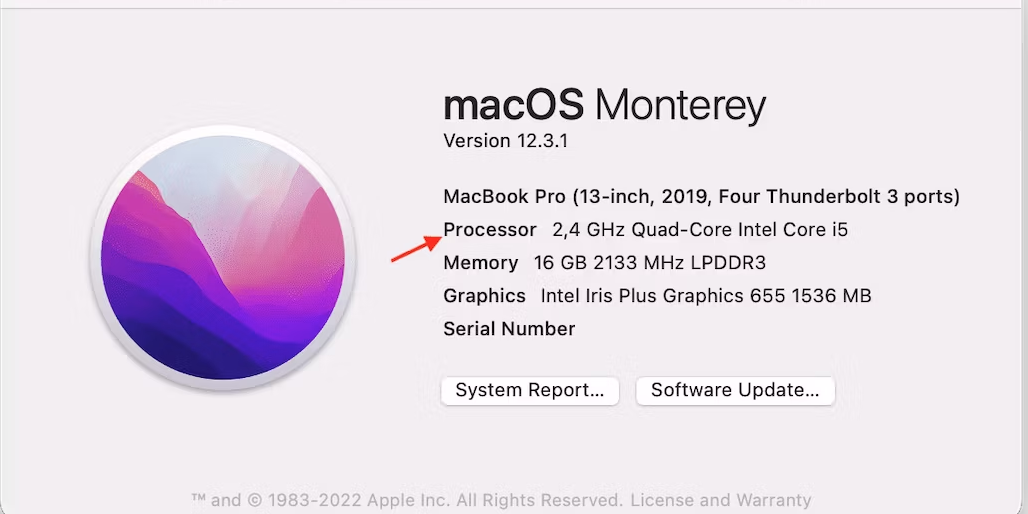
Weekly Apple Mac Repair Requests Week 1 Part 1 updated 2023
Good day ZA Support Readers
Repair Request.
Can the processor on my Mac be upgraded?
What does the processor do in a Mac?
A processor is the “brain” in your Mac responsible for not only taking input and passing on results but now incorporating short-term memory and sometimes graphics processors.
The key feature of a processor is the balance between speed and power consumption. CPUs that run faster use more energy and so generate more heat.
If the fan has to run more often it will also use more power and the battery can run down more quickly.
What processor does my Mac have inside?
Until November 2020, Apple used Intel-based processors in all their Macs, But things changed when they announced the switch to their own Apple chips based on ARM technology.
ARM was initially created for mobile devices, and chips that are built with ARM technology are much more efficient than those by Intel. Apple Silicon came with an 8-core CPU, up to 8-core GPU, offering unprecedented power, and longer battery life in a small chip.
The latest M1 features a 20-core CPU with 16 high-performance cores and four high-efficiency cores allowing new Macs to use less energy.
Can the processor in my Mac be upgraded?
Processors are soldered firmly in place so the CPU cannot be removed.
If the processor cannot be upgraded how can I speed up my Mac?
Two of the most effective ways to make your Mac go faster are installing more RAM and swapping your hard drive for an SSD. Those both cost quite a bit of money, however. A much less expensive and much easier way is to get rid of unused files.
When you choose a new Mac make sure that you decide on the correct processor for your needs.
EL Admin Office
Newsletter text goes here
Contact Us
(+27) 083 656 8992
(+27) 079 053 9964
admin@zasupport.com
22 North Road, Dunkeld West, Johannesburg
Monday-Friday: 6am – 6pm
Saturday: 9am – 1pm
Sunday: Closed
Get Started
Reach out to us to receive expert Apple support.
Simply complete our easy 2 minute book in form.
My Apple Mac Battery is draining quickly. Updated 2022.
My Apple Mac Battery is draining quickly. Updated 2022My Apple Mac Battery is draining quickly. If the battery in your Mac runs out of charge quicker than expected check the following basics. 1. Check the condition of your battery. 2. Monitor the battery status...
What to do when your Apple Mac is overheating and how to avoid it. Updated 2022
What to do when your Apple Mac is overheating and how to avoid it. Updated 2022 What to do when your Apple Mac is overheating and how to avoid it. Macs have very sophisticated cooling systems preventing them to overheat however as Mac owners we have all experienced...
The Keyboard and Trackpad of my Apple Mac are not responding. Updated 2022
The Keyboard and Trackpad of my Apple Mac are not responding. Updated 2022 The Keyboard and Trackpad of my Apple Mac are not responding. I turned my Mac on and found that the Keyboard and Trackpad are not responding. Here are a number of reasons that could be...
Should I upgrade the RAM of my Apple Mac and can it be done. Updated 2022
Should I upgrade the RAM of my Apple Mac and can it be done. Updated 2022Does my MacBook allow RAM upgrades? The memory known as RAM is the parts of your Mac that it uses while it is on and stores everything that it is thinking about. RAM cannot be updated if the...
Update your software for peace of mind. Updated 2022
Update your Mac software for peace of mind. Updated 2022 Should I update my Mac regularly? It is advisable to keep your Mac running with the latest software updates. This not only gets you to access the newest features but protects you against bugs or security...
My Apple Mac has no sound. Updated 2022
My Apple Mac has no sound. Updated 2022Why does my Mac suddenly have no sound? There are several reasons why your laptop's audio may not be working and the following can assist you to eliminate the basic ones. Here they are: Malfunction of the speakers. Muted Volume....
