Weekly Apple Mac Repair Requests Week 3 Part 1 Updated 2023
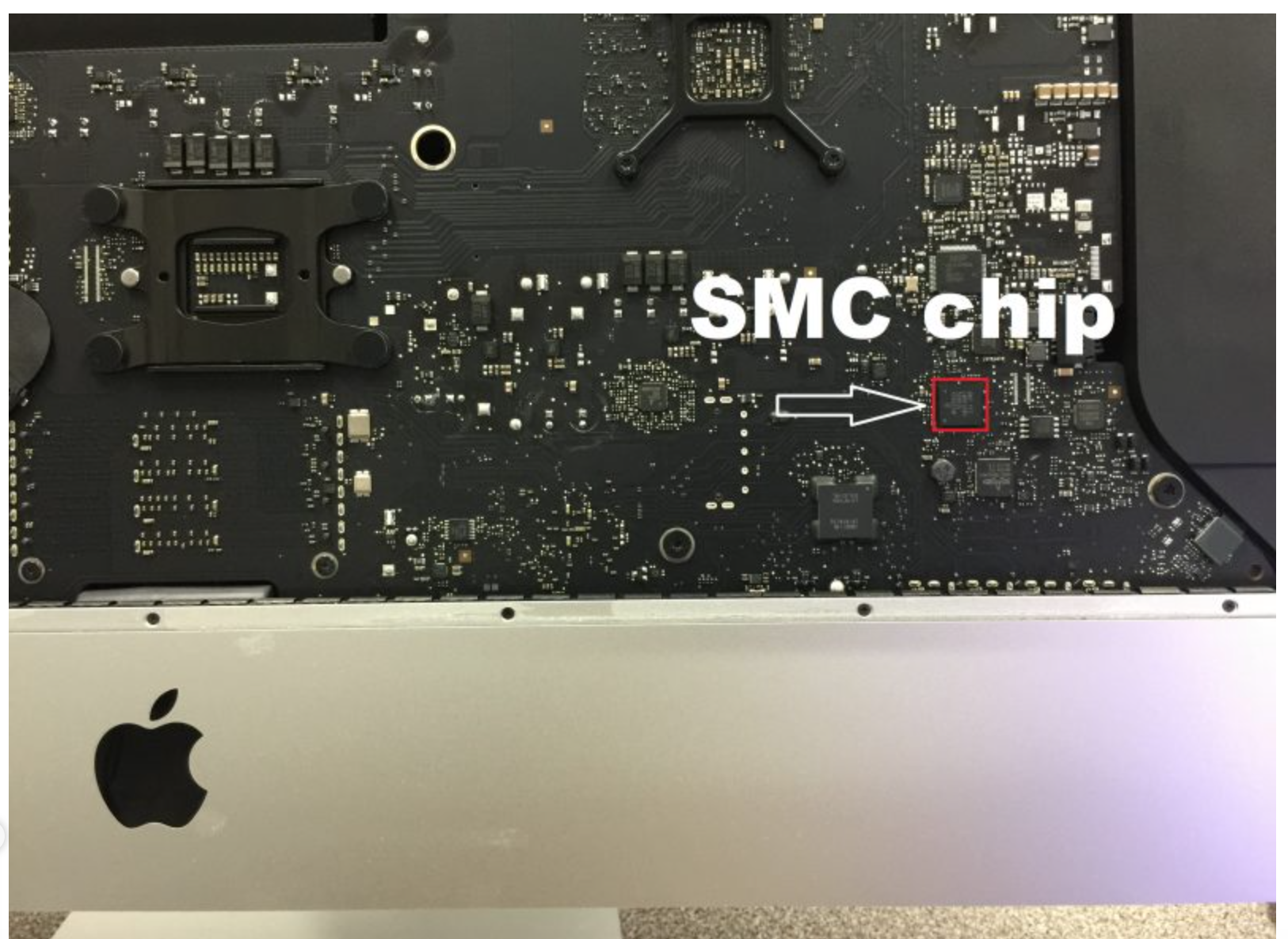
Weekly Apple Mac Repair Requests. Week 3 Part 1. Updated 2023
Good day ZA Support Readers
Reported Issue.
Imac on/off button is faulty as it does not want to react when pressed to start or switch off.
Possible Solutions to the Problem.
1. Make sure your iMac is receiving power.
Check if the power cable is undamaged and securely plugged into your iMac and a working electrical outlet. If you’re not sure about the outlet, test it.
2. Check for a stuck power button.
If you have a sticky power button or a faulty power button, the power button will not be able to send a valid control signal to the logic board so your iMac will not turn on.
The sticky power button is caused by the dirt accumulated inside the button. iMac power button replacement is a time-consuming task even for a Mac repair professional. You need to remove the iMac screen, the power supply, and the logic board before you can get access to the power button.
3. Check for any faulty external devices.
If your Mac detects the accessories attached to it have short circuits or draw an unusual amount of current from the iMac, the iMac will not turn on. This is a safety measure to protect your iMac.
Unplug all the accessories attached to your iMac including printer cable, network cable, firewire cable, USB hub, and external USB hard drive.
4. Check for signs of power.
When you see nothing on the screen it could still be on and the screen is not working so you have to double-check if there are any signs of power including sounds and lights.
Checks that will be done by a professional.
1. Check for faulty RAM.
2. Check for faulty iMac power supply.
iMac power supply failures account for the majority of dead iMacs. If you have gone through all the checks discussed above and your iMac still doesn’t turn on, you most likely have a failed power supply, especially if your iMac won’t turn on after a power outage.
3. Check for faulty iMac logic board.
It is always best to get the help of a professional if you are not sure because trying to fix it yourself might end up in more damage.
EL Admin Office
Contact Us
(+27) 083 656 8992
(+27) 079 053 9964
admin@zasupport.com
22 North Road, Dunkeld West, Johannesburg
Monday-Friday: 6am – 6pm
Saturday: 9am – 1pm
Sunday: Closed
Get Started
Reach out to us to receive expert Apple support.
Simply complete our easy 2 minute book in form.
A beginners Guide on what to do if your Apple Mac is not starting up. Updated 2023
What to do if your Apple Mac is not starting up. Updated 2023What to do if your Apple Mac is not starting up. Updated 2023. As a MacBook user, it can be frustrating when your device fails to start up. This can happen to anyone, whether you’re using a MacBook...
A Beginner’s Guide to Adding RAM to Your Apple iMac. Updated 2023
Why should you add more RAM to your iMac? Updated 2023Why should you add more RAM to your iMac? Updated 2023 If you have noticed that your Mac is running slower than usual especially if you have been using it for a long time. Adding more RAM to your iMac can...
May 2023. Week 1 Part 1. Weekly Apple Mac Repair Requests. Updated 2023
Weekly Apple Mac Repair Requests Week 1 Part 1 updated 2023Weekly Apple Mac Repair Requests Week 1 Part 1 updated 2023 Good day ZA Support Readers Repair Request. Can the processor on my Mac be upgraded? What does the processor do in a Mac? A...
April 2023. Weekly Apple Mac Repair Requests. Week 3 Part 3. Updated 2023
Weekly Apple Mac Repair Requests Week 3 Part 1 updated 2023Weekly Apple Mac Repair Requests Week 3 Part 3 updated 2023 Good day ZA Support Reader These past weeks load shedding has been part of our lives more than ever with stages 5 and 6 being...
April 2023. Week 3 Part 2. Weekly Apple Mac Repair Requests. Updated 2023
Weekly Apple Mac Repair Requests Week 3 Part 2 Updated 2023Weekly Apple Mac Repair Requests Week 3 Part 1 updated 2023 Good day ZA Support Readers With the escalating cost and the stress of living, everyone now waits for something to happen before...
April 2023. Week 3 Part 1. Weekly Apple Mac Repair Requests. Updated 2023
Weekly Apple Mac Repair Requests Week 3 Part 1 Updated 2023Weekly Apple Mac Repair Requests Week 3 Part 1 Updated 2023 Good day ZA Support Readers The Issue Due to the cost of repairs, the question comes up if it is worth it to repair or to replace with...
