Weekly Apple Mac Repair Requests Week 4
Part 2. Updated 2023
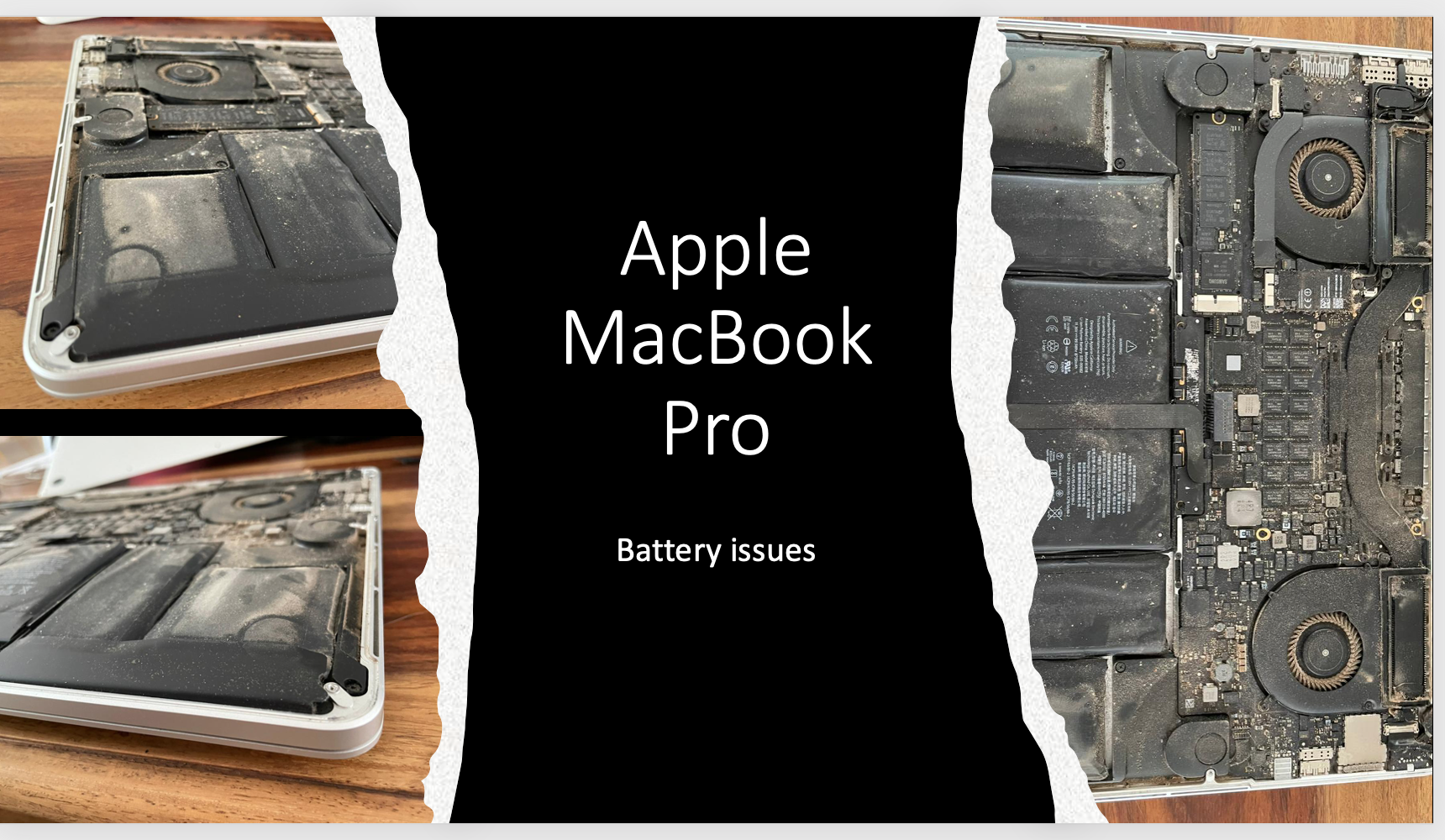
Apple Mac Repair Requests Week 4 Part 2. Updated 2023
Good day ZA Support Readers
In Part 2 of our weekly discussion, I want to discuss the issues with batteries and what a person can do to prolong the life of his battery.
Reported Issues
– Mac does not want to charge
– Mac Battery does not last
– Mac does not want to switch on
Possible Reasons
The reasons for the power-related issues with your Mac could be the following.
The charging system consists of four components:
– The battery stores power (charging) and provides power (discharging).
– charger that delivers power to your MacBook and its battery.
– charging circuit that converts the charger voltage to turn your Mac and charges the battery.
– System Management Controller (SMC) chip controls the behavior of the charging circuit.
When should you replace the battery
Replace a faulty battery if you receive any of the following notifications.
– Service Battery
– Replace Soon
– Replace Now
– No Battery Available
If the battery in your Mac runs out of charge quicker than expected check the following basics.
- Check the condition of your battery.
- Monitor the battery status especially if it shows that it is not charging.
- Ensure that the issue is not with the wall adapter that is malfunctioning.
- Swap the charging cable with another one to ensure that that is not the problem.
Here are some solutions to stop the battery from draining too fast.
- Find out what is using energy and close anything that is taking up too much power.
- Reduce the screen brightness as well as adjust the keyboard’s backlighting.
- Check and change some of the battery settings as it will show you which apps are using the most power.
- Identify background apps that can easily be switched off when not in use.
- When you have increased your workload it can also drain your battery sooner.
- Poor storage methods can also affect your battery especially if you leave it on a full battery for an extended period of time.
Make sure you treat your battery well and it should last longer. Until next time.
EL from the Admin Desk
Contact Us
(+27) 083 656 8992
(+27) 079 053 9964
admin@zasupport.com
22 North Road, Dunkeld West, Johannesburg
Monday-Friday: 6am – 6pm
Saturday: 9am – 1pm
Sunday: Closed
Get Started
Reach out to us to receive expert Apple support.
Simply complete our easy 2 minute book in form.
How to remove the Micro-SIM Card on an Ipad
If you need to change your service provider, or your SIM card is faulty and needs replacing on iPad Wi-Fi + 3G, you need to remove the micro-SIM card. To do this, follow these 3 easy steps: 1. First insert the end of the SIM eject tool into the hole on the SIM tray....
