How to find out if your Apple Mac’s battery needs replacing. Updated 2023
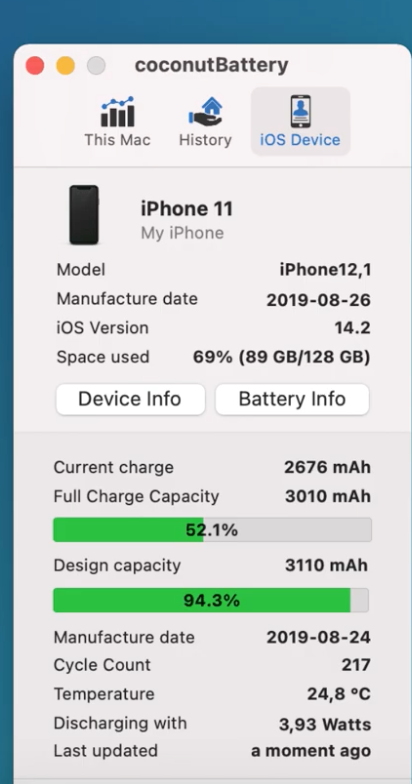
How to find out if your Apple Mac’s battery needs replacing.
Process:
1. Download the coconut battery version from the website. This a preliminary piece of software as read on early indicators of battery health.
2. Choose the correct option depending on your operating system. It shows the dates and you can match them up to your details.
3. Once the option is installed you can see the battery health.
Finally:
Please note this is not the full and final test.
If still unsure contact ZA Support for a full assessment.
Contact Us
(+27) 083 656 8992
(+27) 079 053 9964
admin@zasupport.com
22 North Road, Dunkeld West, Johannesburg
Monday-Friday: 6am – 6pm
Saturday: 9am – 1pm
Sunday: Closed
Get Started
Reach out to us to receive expert Apple support.
Simply complete our easy 2 minute book in form.
How to remove the Micro-SIM Card on an Ipad
If you need to change your service provider, or your SIM card is faulty and needs replacing on iPad Wi-Fi + 3G, you need to remove the micro-SIM card. To do this, follow these 3 easy steps: 1. First insert the end of the SIM eject tool into the hole on the SIM tray....
