Weekly Apple Mac Repair Requests Week 4 Part 1 Updated 2023
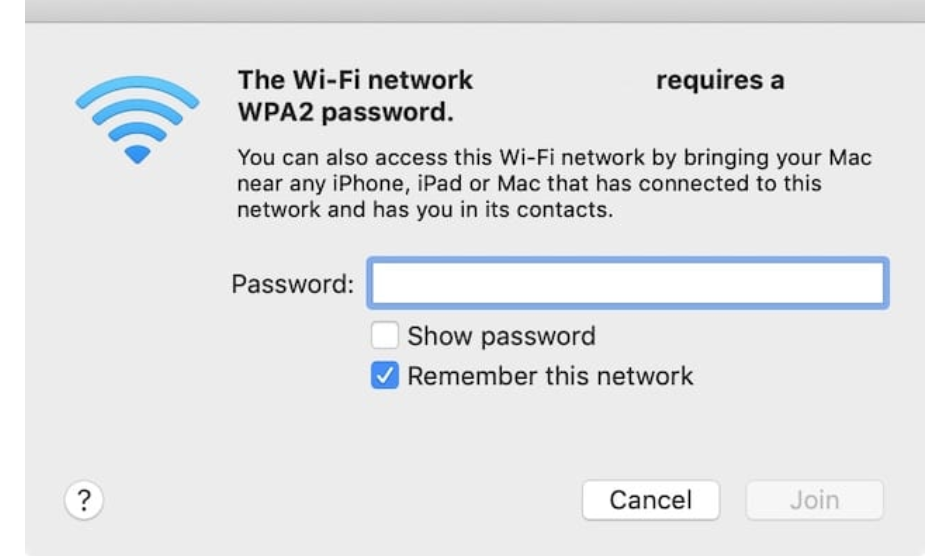
Weekly Apple Mac Repair Requests. Week 4 Part 1. Updated 2023
Good day ZA Support Readers
This week we are looking at Wi-Fi-issues.
Reported Repair Request
Mac wifi is not working.
Having trouble getting online because your Mac won’t connect to Wi-Fi. It can leave you frustrated.
Why is my Mac not connecting to Wi-Fi?
Here are the most common reasons you might be having these issues:
- Issues with your router
- Your internet provider’s network is down
- Problems with your own Wi-Fi network
- macOS software issue
Start with the basics
When you see that exclamation point over the Wi-Fi symbol it indicates that the device cannot connect to the network.
What to do?
- Turn your Wi-Fi on and off.
- Check if you are connecting to the correct network.
- Try connecting to a different network.
- Check if your router’s cables are connected correctly.
- Reboot your Mac and try to reconnect.
Possible solutions
– Connectivity issues can be solved by updating your macOS system.
– Hardware issues can also affect the connectivity and sometimes replacement of parts might be required.
If unsure always contact our offices for support.
Until Part 2 for this week where we will discuss more interesting requests.
EL Admin Office
Contact Us
(+27) 083 656 8992
(+27) 079 053 9964
admin@zasupport.com
22 North Road, Dunkeld West, Johannesburg
Monday-Friday: 6am – 6pm
Saturday: 9am – 1pm
Sunday: Closed
Get Started
Reach out to us to receive expert Apple support.
Simply complete our easy 2 minute book in form.
A beginners Guide on what to do if your Apple Mac is not starting up. Updated 2023
What to do if your Apple Mac is not starting up. Updated 2023What to do if your Apple Mac is not starting up. Updated 2023. As a MacBook user, it can be frustrating when your device fails to start up. This can happen to anyone, whether you’re using a MacBook...
A Beginner’s Guide to Adding RAM to Your Apple iMac. Updated 2023
Why should you add more RAM to your iMac? Updated 2023Why should you add more RAM to your iMac? Updated 2023 If you have noticed that your Mac is running slower than usual especially if you have been using it for a long time. Adding more RAM to your iMac can...
May 2023. Week 1 Part 1. Weekly Apple Mac Repair Requests. Updated 2023
Weekly Apple Mac Repair Requests Week 1 Part 1 updated 2023Weekly Apple Mac Repair Requests Week 1 Part 1 updated 2023 Good day ZA Support Readers Repair Request. Can the processor on my Mac be upgraded? What does the processor do in a Mac? A...
April 2023. Weekly Apple Mac Repair Requests. Week 3 Part 3. Updated 2023
Weekly Apple Mac Repair Requests Week 3 Part 1 updated 2023Weekly Apple Mac Repair Requests Week 3 Part 3 updated 2023 Good day ZA Support Reader These past weeks load shedding has been part of our lives more than ever with stages 5 and 6 being...
April 2023. Week 3 Part 2. Weekly Apple Mac Repair Requests. Updated 2023
Weekly Apple Mac Repair Requests Week 3 Part 2 Updated 2023Weekly Apple Mac Repair Requests Week 3 Part 1 updated 2023 Good day ZA Support Readers With the escalating cost and the stress of living, everyone now waits for something to happen before...
April 2023. Week 3 Part 1. Weekly Apple Mac Repair Requests. Updated 2023
Weekly Apple Mac Repair Requests Week 3 Part 1 Updated 2023Weekly Apple Mac Repair Requests Week 3 Part 1 Updated 2023 Good day ZA Support Readers The Issue Due to the cost of repairs, the question comes up if it is worth it to repair or to replace with...
