Weekly Apple Mac Repair Requests Week 4 Part 1 Updated 2023
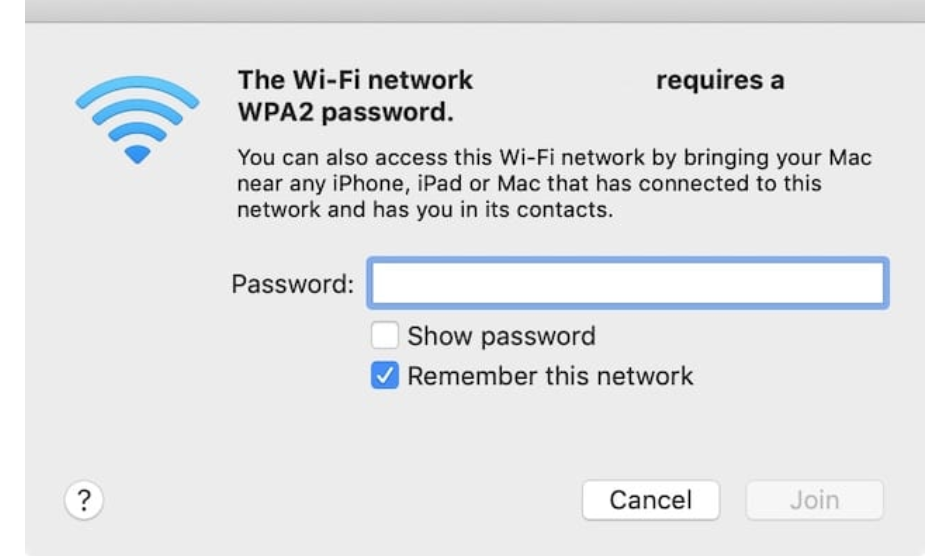
Weekly Apple Mac Repair Requests. Week 4 Part 1. Updated 2023
Good day ZA Support Readers
This week we are looking at Wi-Fi-issues.
Reported Repair Request
Mac wifi is not working.
Having trouble getting online because your Mac won’t connect to Wi-Fi. It can leave you frustrated.
Why is my Mac not connecting to Wi-Fi?
Here are the most common reasons you might be having these issues:
- Issues with your router
- Your internet provider’s network is down
- Problems with your own Wi-Fi network
- macOS software issue
Start with the basics
When you see that exclamation point over the Wi-Fi symbol it indicates that the device cannot connect to the network.
What to do?
- Turn your Wi-Fi on and off.
- Check if you are connecting to the correct network.
- Try connecting to a different network.
- Check if your router’s cables are connected correctly.
- Reboot your Mac and try to reconnect.
Possible solutions
– Connectivity issues can be solved by updating your macOS system.
– Hardware issues can also affect the connectivity and sometimes replacement of parts might be required.
If unsure always contact our offices for support.
Until Part 2 for this week where we will discuss more interesting requests.
EL Admin Office
Contact Us
(+27) 083 656 8992
(+27) 079 053 9964
admin@zasupport.com
22 North Road, Dunkeld West, Johannesburg
Monday-Friday: 6am – 6pm
Saturday: 9am – 1pm
Sunday: Closed
Get Started
Reach out to us to receive expert Apple support.
Simply complete our easy 2 minute book in form.
My Apple Mac Battery is draining quickly. Updated 2022.
My Apple Mac Battery is draining quickly. Updated 2022My Apple Mac Battery is draining quickly. If the battery in your Mac runs out of charge quicker than expected check the following basics. 1. Check the condition of your battery. 2. Monitor the battery status...
What to do when your Apple Mac is overheating and how to avoid it. Updated 2022
What to do when your Apple Mac is overheating and how to avoid it. Updated 2022 What to do when your Apple Mac is overheating and how to avoid it. Macs have very sophisticated cooling systems preventing them to overheat however as Mac owners we have all experienced...
The Keyboard and Trackpad of my Apple Mac are not responding. Updated 2022
The Keyboard and Trackpad of my Apple Mac are not responding. Updated 2022 The Keyboard and Trackpad of my Apple Mac are not responding. I turned my Mac on and found that the Keyboard and Trackpad are not responding. Here are a number of reasons that could be...
Should I upgrade the RAM of my Apple Mac and can it be done. Updated 2022
Should I upgrade the RAM of my Apple Mac and can it be done. Updated 2022Does my MacBook allow RAM upgrades? The memory known as RAM is the parts of your Mac that it uses while it is on and stores everything that it is thinking about. RAM cannot be updated if the...
Update your software for peace of mind. Updated 2022
Update your Mac software for peace of mind. Updated 2022 Should I update my Mac regularly? It is advisable to keep your Mac running with the latest software updates. This not only gets you to access the newest features but protects you against bugs or security...
My Apple Mac has no sound. Updated 2022
My Apple Mac has no sound. Updated 2022Why does my Mac suddenly have no sound? There are several reasons why your laptop's audio may not be working and the following can assist you to eliminate the basic ones. Here they are: Malfunction of the speakers. Muted Volume....
